KIA Niro: Charging connector lock
Locking charging cable
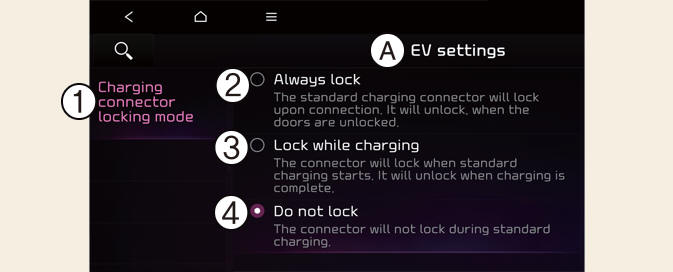
A: EV Settings
- Charging connector locking mode
- Always lock
- Lock while charging
You may select when the charging connector can be locked and unlocked in the charging inlet.
Select EV → setting icon on the screen → Charging connector locking mode in the infotainment system.
NOTICE
The infotainment system may change after software updates. For more information, refer to the manual provided in the infotainment system and the quick reference guide.
When the charging connector is locked
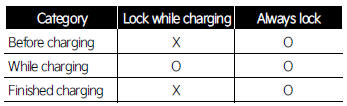
Always lock mode
The connector locks when the charging connector is plugged into the charging inlet. The connector is locked until all doors are unlocked by the driver. This mode can be used to prevent charging cable theft.
- If the charging connector is unlocked when all doors are unlocked, but the charging cable is not disconnected within 15 seconds, the connector will be automatically locked again.
- If the charging connector is unlocked when all doors are unlocked, but all doors are locked again, immediately, the connector will be automatically locked again.
Lock while charging mode
The connector locks when charging starts. The connector unlocks when charging is complete. This mode can be used when charging in a public charging station.
READ NEXT:
 Scheduled charging
Scheduled charging
You can set-up a charging schedule for
your vehicle using the Infotainment system
or Kia Connect application. Refer to
the manual provided in the infotainment
system and the quick reference guide
for detailed information about setting
scheduled
 Charging door
Charging door
Opening the charging door
Operation
Press the right center edge of the
charging door.
The charging door is not open when
the vehicle is locked.
Closing the charging door
Operation
Close the charging door by pressing
rear
SEE MORE:
 Safety precautions for electric vehicle
Safety precautions for electric vehicle
If an accident occurs
If towing is required, tow the vehicle with
a flatbed equipment or dollies with all
wheels off the ground.
Dollies
If you must tow the vehicle using only
two wheels, lift the rear wheels off the
ground an
 Starting the vehicle (Kia Niro EV)
Starting the vehicle (Kia Niro EV)
Power button
Operation
OFF
Press the EV button in P to turn the
vehicle off.
ACC (Accessory)
Press the EV button once without
depressing the brake pedal.
The steering wheel is unlocked.
The electrical accessories ca
Categories
- Home
- KIA Niro EV, Hybrid - Second generation - (SG2) (2021-2024) - Owner's manual
- Kia Niro - First generation - (DE) (2017-2022) - Service and Repair Manual
- Contact Us
