KIA Niro: Door locks outside the vehicle
KIA Niro EV, Hybrid - Second generation - (SG2) (2021-2024) - Owner's manual / Features of your vehicle / Door locks / Door locks outside the vehicle
Locking/unlocking with the smart key

Operation
- Press the front door handle button (driver's side).
- Hazard warning lights will blink and the chime will sound.
- Locking: Once
- Unlocking: Twice
Operating condition(s)
- All doors are closed
- Smart key is detected within 0.7~1 m (28~40 inches)
Non-operating condition(s)
- Smart key is in the vehicle.
- The vehicle is in ACC or ON position.
- Doors (except tailgate) is opened.
CAUTION
When leaving your vehicle with a smart key, be sure to close all doors (including hood and tailgate) and check by pressing the front door handle button. If the button is unpressed, the doors are unlocked.
NOTICE
- After pressing the button, the doors will lock automatically unless you open any door within 30 seconds.
- By pulling the driver-side exterior door handle, you can find whether the door has locked or not.
- Make sure the doors are closed securely.
- If the door is locked/unlocked multiple times in rapid succession with either the vehicle key or door lock switch, the system may stop operating temporarily to protect the circuit and prevent damage to system components.
- Always place the ignition switch or ENGINE START/STOP button in the OFF position, engage the parking brake, close all windows, and lock all doors when leaving your vehicle unattended.
- If the Welcome Mirror/Light function is selected, the outside rear view mirror will automatically unfold when the doors are unlocked.
Limitation(s)
- Smart key is detected within 0.7~1 m (28~40 inches).
Locking/unlocking with the mechanical key
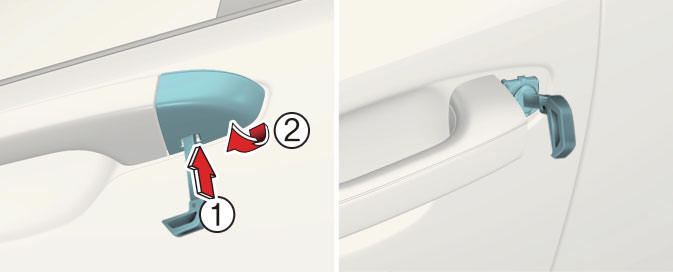
- Tab
- Cover
Operation
- Pull the driver's side door handle, holding it in place.
- Insert the key into the tab (1).
- Lift the cover (2).
- Turn the key.
- Locking: Left
- Unlocking: Right
WARNING
- If you don't close the door securely, the door may open again.
- Be careful that someone's body and hands are not trapped when closing the door.
- If people must spend a longer time in the vehicle while it is very hot or cold outside, there is risk of injuries or danger to life. Do not lock the vehicle from the outside when there are people in it.
CAUTION
Do not frequently repeat opening and closing of doors, or apply excessive force to a door while the door closer is operating.
NOTICE
- When locking the door with a mechanical key, be aware that only the driver's door can be locked/ unlocked.
- To lock all doors, operate the central lock switch inside the vehicle. Open the car door using the inner handle, then close the door and lock the driver's door with a mechanical key.
- Refer to "Door locks inside the vehicle" to lock from inside the vehicle.
- Be careful not to lose or scratch the cover when removing it.
- When the key cover freezes and does not open, tap it lightly or indirectly warm (hand temperature, etc.) it up.
- Do not apply excessive force to the door and door handle. It may be damaged.
- If the door is locked/unlocked multiple times in rapid succession with either the vehicle key or door lock switch, the system may stop operating temporarily in order to protect the circuit and prevent damage to system components.
READ NEXT:
 Door locks inside the vehicle
Door locks inside the vehicle
Unlocking with the door handle
Operation
Front door
If the inner door handle is pulled once
when the door is locked, the door will
unlock and open.
Rear door
If the inner door handle is pulled once
when the door is locked, the d
 Door lock features (Kia NIRO Hybrid)
Door lock features (Kia NIRO Hybrid)
Your vehicle is equipped with features
that will automatically lock or unlock
your vehicle based on settings you
select in the cluster or infotainment system
screen.
Auto lock enable on speed
When this feature is set in the cluster or
infotain
 Automatic door lock and unlock features (Kia Niro EV)
Automatic door lock and unlock features (Kia Niro EV)
Automatic door lock and unlock
features
Your vehicle is equipped with features
that will automatically lock or unlock
your vehicle based on settings you
select in the infotainment system screen.
Auto lock enable on speed
When this feature is s
SEE MORE:
 AUTO HOLD
AUTO HOLD
The AUTO HOLD maintains the vehicle
in a stopped position without depressing
the brake pedal.
Applying AUTO HOLD
Operation
Press the AUTO HOLD button. The
AUTO HOLD indicator will light up in
white.
The AUTO HOLD indicator changes
 Our recommendation: Children always in the rear
Our recommendation: Children always in the rear
Infants and younger children must be
restrained in an appropriate rearwardfacing
or forward-facing CRS that has
first been properly secured to the seat of
the vehicle. Read and comply with the
instructions for installation and use provided
by t
Categories
- Home
- KIA Niro EV, Hybrid - Second generation - (SG2) (2021-2024) - Owner's manual
- Kia Niro - First generation - (DE) (2017-2022) - Service and Repair Manual
- Contact Us
