KIA Niro: Infotainment system
KIA Niro EV, Hybrid - Second generation - (SG2) (2021-2024) - Owner's manual / Features of your vehicle / Infotainment system
Using the infotainment/climate switchable controller

Press the button on the switchable controller to switch between infotainment system or climate control panel.
Press and hold the button to select the default mode for the control panel.
Switching between panels

Infotainment control panel

Type A

Type B
Press the button on the switchable controller to select the desired control panel.
The selected control panel icon will be appeared and the control panel will be changed.
- The knob display will be appeared according to the selected control panel mode.
- When the vehicle is in the ACC position, only the infotainment system will be activated.
Setting the default mode
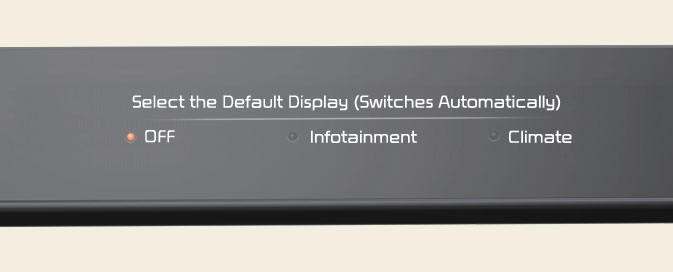
Press and hold the button to select the default mode for the control panel.
- After the setting, the control panel will return to the default mode after a certain period of time even if the control panel is switched to the different mode.
- If the mode is set to 'OFF', the control panel will display the mode used recently.
READ NEXT:
 Antenna/ USB port
Antenna/ USB port
Antenna
Shark-fin Antenna
The shark-fin antenna transmits
and receives wireless signals such
as AM/FM, DAB, GNSS, LTE etc.
* The signals which antenna can transmit
and receive vary by the vehicle option.
CAUTION
Be careful of
 How vehicle radio works
How vehicle radio works
FM reception
AM and FM radio signals are broadcast
from transmitter towers located around
your city. They are intercepted by the
radio antenna on your vehicle. This signal
is then processed by the radio and
sent to your vehicle speakers.
SEE MORE:
 Energy flow
Energy flow
The hybrid system informs the drivers its
energy flow in various operating modes.
While driving, the current energy flow is
specified in 11 modes.
Vehicle stop
A: Idle Mode
The vehicle is stopped.
(No energy flow)
EV propulsion
A:
 CVVT Oil Control Valve (OCV)
CVVT Oil Control Valve (OCV)
Specification
Bank 1 / Exhaust
Description
Continuous Variable Valve Timing (CVVT) system advances or retards the valve
timing of the intake
and exhaust valve in accordance with the ECM control signal which is calculated
by the engine spe
Categories
- Home
- KIA Niro EV, Hybrid - Second generation - (SG2) (2021-2024) - Owner's manual
- Kia Niro - First generation - (DE) (2017-2022) - Service and Repair Manual
- Contact Us
