KIA Niro: LCD display
Changing LCD display modes (Kia Niro EV)
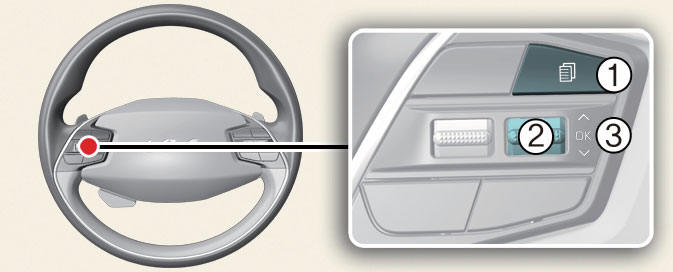
 MODE button for changing modes
MODE button for changing modes :
MOVE switch for changing
items
:
MOVE switch for changing
items- OK: SELECT/RESET button for setting or resetting the selected item
- LCD display modes
- User settings mode
- LCD display messages (Kia Niro EV)
- LCD display messages (Kia NIRO Hybrid)
READ NEXT:
 LCD display modes
LCD display modes
* : if equipped
* If you press OK button for more than 1 second when the Driving Assist mode
is
being displayed, it leads to Driver assistance settings menu on the infotainment
system screen.
Electric energy economy
Average electric
 User settings mode
User settings mode
In this mode, you can change the settings
of the instrument cluster, doors,
lights, etc.
* The information provided may differ
depending on which functions are
applicable to your vehicle.
Driver Assistance (if equipped)
Head-Up
 LCD display messages (Kia Niro EV)
LCD display messages (Kia Niro EV)
* For EV warning messages, refer to "LCD display messages"
LCD displays / Displayed contents
Door, hood, tailgate, sunroof
open
Low tire pressure warning display
A: Low tyre pressure
A: Lights
1:
2:
3: AUTO
4: OFF (O)
SEE MORE:
 Start/Stop Button | ESCL (Electronic Steering Column Lock)
Start/Stop Button | ESCL (Electronic Steering Column Lock)
Start/Stop Button Repair procedures
Removal
Disconnect the negative (-) battery terminal.
Remove the crash pad garnish assembly (RH). (Refer to Body - "Crash Pad Garnish (RH)")
Remove the start/stop button.
(1) Push
 Seat belt restraint system
Seat belt restraint system
Seat belt warning light
Front seat belt warning light (Kia NIRO Hybrid)
Operating condition(s)
When the vehicle is running
The front seat belt warning light will
appear for approximately 6 seconds
When the front seat belt is unfastene
Categories
- Home
- KIA Niro EV, Hybrid - Second generation - (SG2) (2021-2024) - Owner's manual
- Kia Niro - First generation - (DE) (2017-2022) - Service and Repair Manual
- Contact Us
