KIA Niro: Vehicle Information Systems (UVO)
Kia Niro - First generation - (DE) (2017-2022) - Service and Repair Manual / Body Electrical System / AVN System / Vehicle Information Systems (UVO)
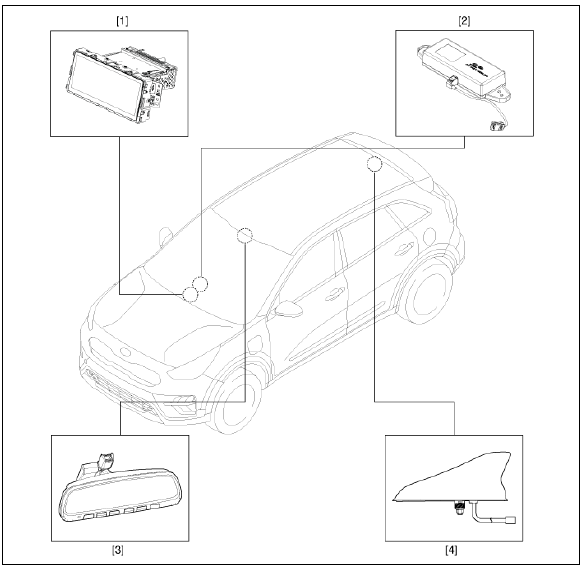
- AVN head unit
- Crash pad LTE antenna (Wi-Fi, LTE 2)
- UVO Keypad
- Roof LTE antenna (AM/FM + DMB + GPS + LTE 1)
Description
Vehicle information systems (UVO) based on state-of-the-art IT systems, safety and security
Warning
The term "Telematics" is a combination of telecommunication and informatics. The Telematics system uses an assortment of communication devices mounted on the vehicle to analyze various vehicle and driving conditions and keep driving safe and convenient.
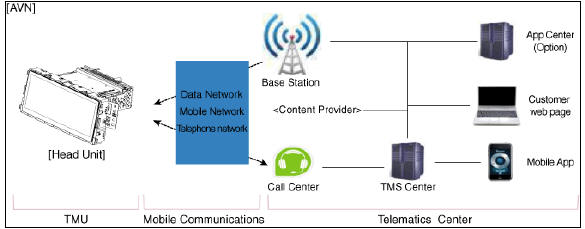
Service List for UVO
- Safety and Security
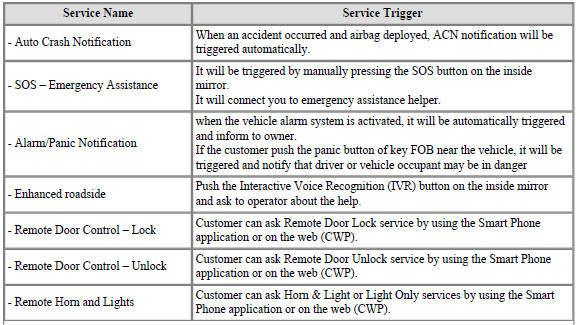
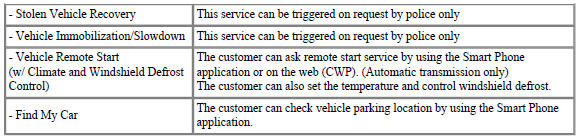
- Voice Recognition Module (VRM)
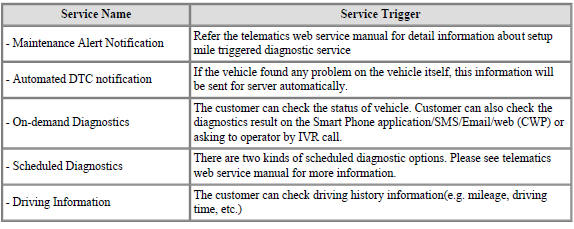
- Geographic Information System (GIS)
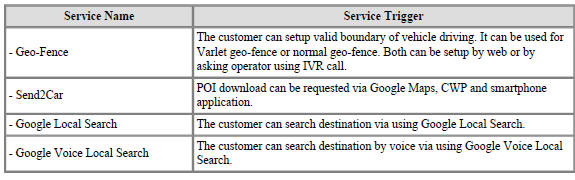
- Operator Service & ETC
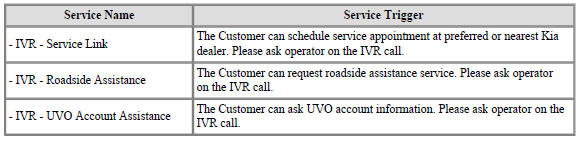
Removal
AVN Head Unit
- Remove the AVN head unit.
(Refer to Audio/AVN System - "Audio/AVN Head Unit")
Roof LTE Antenna
- Remove the roof LTE antenna.
(Refer to Audio/AVN System - "Antenna")
Crash Pad LTE Antenna
- Remove the AVN head unit.
(Refer to Audio/AVN System - "Audio/AVN Head Unit")
- Remove the crash pad LTE antenna (A) after loosening the mounting screws.
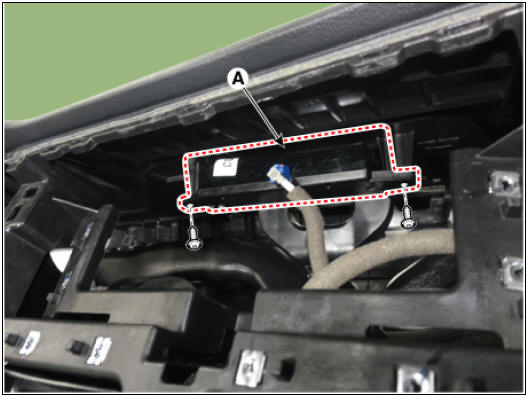
- Disconnect the connector (A) from the crash pad LTE antenna.

UVO Keypad
- Remove the inside rear view mirror.
(Refe to Electro Chromic Inside Rear View Mirror - "Repair procedures")
Installation
- Install in the reverse order of removal.
READ NEXT:
 Speaker Repair procedures
Speaker Repair procedures
Troubleshooting of the speakers
Warning
When handling the speakers :
Do not cause shock to the speakers by dropping or throwing
them.
Be careful not to drop water and oil on the speakers.
Use caution to handle the speaker because diaphra
 External AMP | Roof Antenna | AVN Remote Controller
External AMP | Roof Antenna | AVN Remote Controller
Connector Pin Information
External AMP Repair procedures
Removal
Remove the main crash pad.
(Refer to Body - "Main Crash Pad Assembly")
Remove the external amplifier (A) after loosening the mounting bolts and
SEE MORE:
 SRS components and functions
SRS components and functions
* The actual features in your vehicle may
not necessarily be available due to the
selected options or regions.
Driver's front air bag module
Passenger's front air bag module
Side air bag modules*
Curtain air bag modules*
Ret
 Battery Tester- The Micro 570 Analyzer
Battery Tester- The Micro 570 Analyzer
The Micro 570 Analyzer
The Micro 570 Analyzer provides the ability to test the charging and starting
systems, including the battery, starter
and alternator.
Warning
Because of the possibility of personal injury, always use
extreme caution
Categories
- Home
- KIA Niro EV, Hybrid - Second generation - (SG2) (2021-2024) - Owner's manual
- Kia Niro - First generation - (DE) (2017-2022) - Service and Repair Manual
- Contact Us
