KIA Niro: Actions to be taken for electric vehicle charging issues
When you cannot charge the high voltage battery after connecting the charger, check the following:
- Check the charging settings for the vehicle.(e.g. when scheduled charging is set, charging is not initiated immediately when the AC charger or portable charger is connected.)
- Check the operation status of the AC
charger, portable charger.
(Status of portable charger)
* Actual method for indicating the charging status may vary in accordance accordance with the charger manufacturer.
- When the vehicle does not charge and a warning message appears on the instrument cluster, check the corresponding message.
- If the vehicle is properly charged when charged with another normally working charger, contact the charger manufacturer.
- If the vehicle does not charge when charged with another normally working charger, we recommend that you contact an authorized Kia dealer/service partner for inspection.
How to disconnect charging connector in emergency
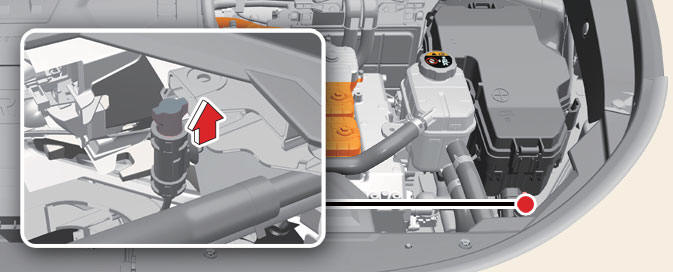
If the charging connector does not unlock for some reason, open the hood and slightly pull the emergency cable as shown above. The charging door will then open.
If a charging door is not opened immediately with emergency cable in operation, press a charging door lightly and pull emergency cable again. The charging cable lock may not work properly when foreign materials such as dust enter the cable or the cable is encrusted with ice.
In that case, the charging cable may not be disconnected or locked, or the vehicle may not be charged. If this happens, open the hood and pull the emergency cable lightly 2 to 3 times and then try to disconnect the charging cable or start recharging.
READ NEXT:
 Starting the
vehicle
Starting the
vehicle
Vehicles with smart key system
Carry the smart key or leave it inside
the vehicle.
Make sure the parking brake is firmly
applied.
Place the shift dial in P (Park). With
the shift dial in N (Neutral), you cannot
start the vehicle.
De
 EV
button
EV
button
Whenever you press the EV button,
Plug-in hybrid system drive mode will be
changed in sequential as:
Automatic (AUTO) mode - Hybrid (CS)
mode - Electric (CD) mode.
Press and hold the EV button to change
to EV+ mode.
Each time the mode is
SEE MORE:
 Room Lamp Repair procedures | Vanity Lamp Repair procedures
Room Lamp Repair procedures | Vanity Lamp Repair procedures
Removal
Warning
Put on gloves to prevent hand injuries.
When removing with a flat-tip screwdriver or remover, wrap protective tape around the tools to prevent damage to components.
Disconnect the negative (-) battery terminal
 Additional safety precautions
Additional safety precautions
Never let passengers ride in the
cargo area or on top of a foldeddown
back seat. All occupants
should sit upright, fully back in their
seats with their seat belts on and their
feet on the floor.
Passengers should not move out of
or c
Categories
- Home
- KIA Niro EV, Hybrid - Second generation - (SG2) (2021-2024) - Owner's manual
- Kia Niro - First generation - (DE) (2017-2022) - Service and Repair Manual
- Contact Us
