KIA Niro: EV button
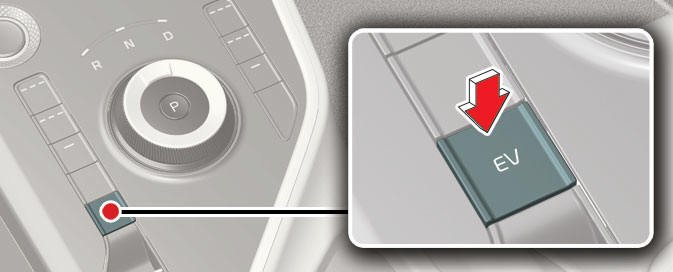
Whenever you press the EV button, Plug-in hybrid system drive mode will be changed in sequential as: Automatic (AUTO) mode - Hybrid (CS) mode - Electric (CD) mode.
Press and hold the EV button to change to EV+ mode.
Each time the mode is changed a corresponding LED is displayed on the instrument cluster as follows.
Automatic (AUTO) mode
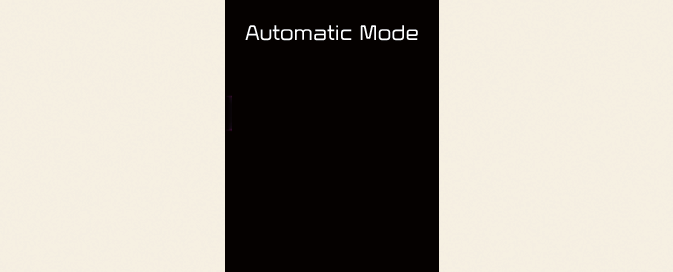
Type A

Type B
Hybrid (CS) mode
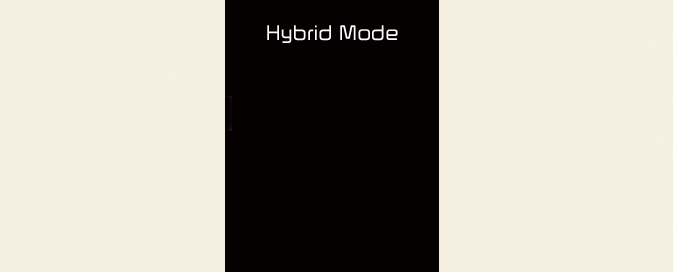
Type A

Type B
Electric (CD) mode
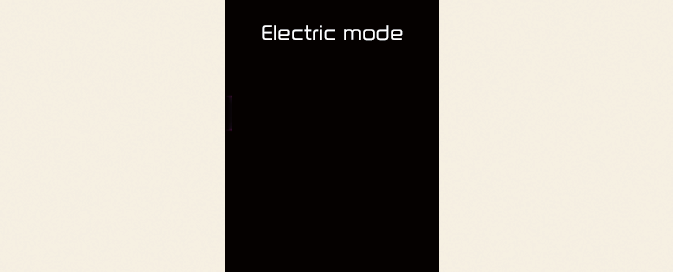

EV + mode
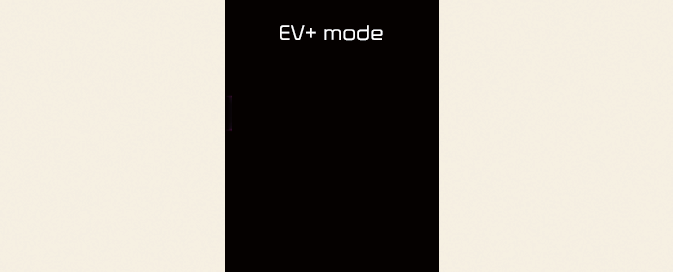
Type A

Type B
READ NEXT:
 Special features
Special features
Hybrid vehicles sound different than
gasoline engine vehicles. When the
hybrid system operates, you may hear a
sound from the hybrid battery system
behind the rear seat. If you apply the
accelerator pedal rapidly, you may hear
an unconventional
 Hybrid system
gauge
Hybrid system
gauge
Power gauge
Type A
Type B
The hybrid system gauge indicates
whether the current driving condition is
fuel efficient or not.
CHARGE:
Shows that the energy made by the
vehicle is being converted to electrical
energy. (Regenerated ene
 Warning and indicator
lights
Warning and indicator
lights
Ready indicator READY
This indicator appears:
When the vehicle is ready to be driven.
ON: Normal driving is possible.
OFF: Normal driving is not possible, or
a problem has occurred.
Blinking: Emergency driving.
When the ready indicator
SEE MORE:
 Remote window closing/opening (for front seats)
Remote window closing/opening (for front seats)
Lock button
Unlock button
If Auto window up/down function (safety
window function) is equipped, you can
still control the corresponding windows
movement with engine turned off.
Operation
Press and hold the door lock button
(1) o
 Vehicle safety system
Vehicle safety system
Anti-lock Brake System (ABS)
The Anti-lock Brake System (ABS) prevents
the wheels from locking to steer
and stabilize the vehicle.
If the ABS warning light ( ) stays
on,
contact a professional workshop as soon
as possible. Kia recommends to
Categories
- Home
- KIA Niro EV, Hybrid - Second generation - (SG2) (2021-2024) - Owner's manual
- Kia Niro - First generation - (DE) (2017-2022) - Service and Repair Manual
- Contact Us
