KIA Niro: Sun visor
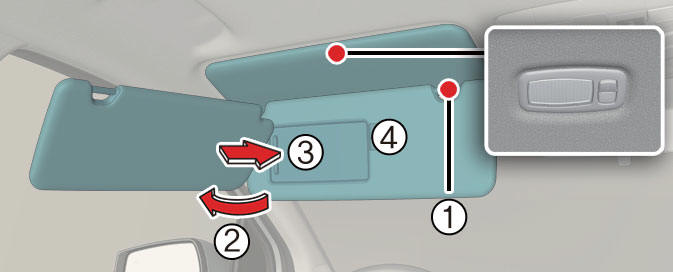
Operation
- Pull down and unsnap it from the bracket (1).
- Swing it to the side (2).
- Pull down and slide the mirror cover (3) to use the vanity mirror.
- The ticket holder (4) is provided for the purpose of holding a tollgate ticket.
WARNING
For your safety, do not block your view when using the sun visor.
NOTICE
- Do not put several tickets in the ticket holder at one time. This could cause damage to the ticket holder.
- Always have the switch in the off position when the vanity mirror lamp is not in use. If the sun visor is closed without the lamp off, it may discharge the battery or damage the sun visor.
USB charger
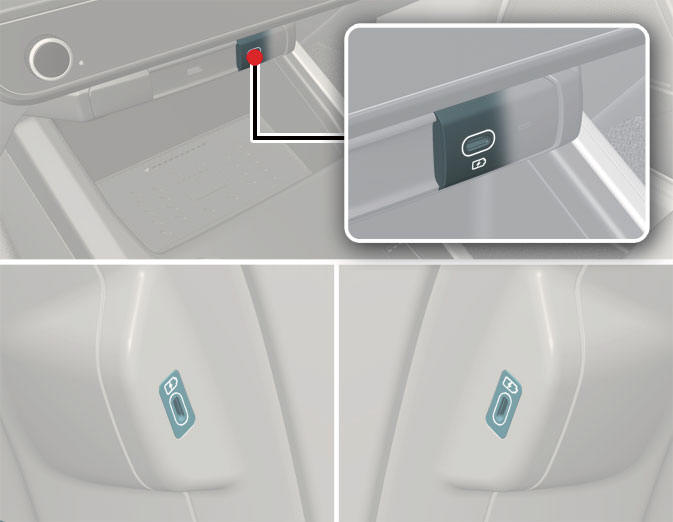
The USB charger allows drivers and passengers to charge their digital devices such as smart phones and tablets.
INFORMATION
- Quick Charge 2.0 is available on the smart phone or the table PC equipped with fast charging capabilities. The applicable is as follows. The smart phone or PC tablet without fast charging is charged at a regular speed.
- Rated output
- Digital devices with fast charging: 9.0 V, 1.67 A
- Digital devices with normal charging: 5.0 V, 2.1 A
CAUTION
- Use the USB car charger with the ignition on. Otherwise, Vehicle battery can be discharged.
- Use the official USB cable of the manufacturer of the digital device to be charged.
- Make sure that any foreign object,
drinks, and water do not come into contact with the USB
car charger.
Water or foreign object can damage the USB charger.
- Do not use the device those current consumption exceeds 2.1 A.
- Do not connect an electrical device that generates excessive electromagnetic noise to the USB car port. If you do so, noise can be caused or vehicle electronic devices can be interrupted while audio or AV is on.
- If the charger is connected incorrectly, it can cause serious damage on the devices. Please note that damages due to incorrect usage are not covered by warranty service.
READ NEXT:
 AC inverter
AC inverter
Type A
Type B
The AC inverter supplies 220V/200W or
115V/150W electric power to operate
electric accessories or equipment. If you
wish to use the AC inverter, open up the
AC inverter cover and connect a plug to
it. The AC inverter supplies
 Power outlet
Power outlet
The power outlet allows drivers and passengers
to charge their digital devices
such as smart phones and tablets.
Operating condition(s)
The devices should draw less than 15
A when The vehicle is in the ON position.
WARNING
Use the
 Wireless smart phone charging system
Wireless smart phone charging system
Indicator
Charging pad
Operation
Place the smartphone at the center of
the wireless charging pad.
The indicator light will change to
orange once the wireless charging
begins. The light will change to green
when charging is c
SEE MORE:
 Checking tire inflation pressure
Checking tire inflation pressure
Operation
After driving approximately 7~10 km
(4~6 miles, or approximately 10 minutes),
stop the vehicle in a safe, level
place.
Connect the filling hose directly to the
tire valve.
Connect the power outlet connector.
Adjust
 Hybrid Control System - Service Data
Hybrid Control System - Service Data
Hybrid Power Control Unit (HPCU)
Brake Switch
Type : ON/OFF Switch
DC Fuse
High Voltage Battery System
Battery Pack Assembly
General Specification
Warning
Main high voltage battery pack assembly (180V) + Sub high voltag
Categories
- Home
- KIA Niro EV, Hybrid - Second generation - (SG2) (2021-2024) - Owner's manual
- Kia Niro - First generation - (DE) (2017-2022) - Service and Repair Manual
- Contact Us
