KIA Niro: Driver Attention Warning malfunction and limitations
Driver Attention Warning malfunction
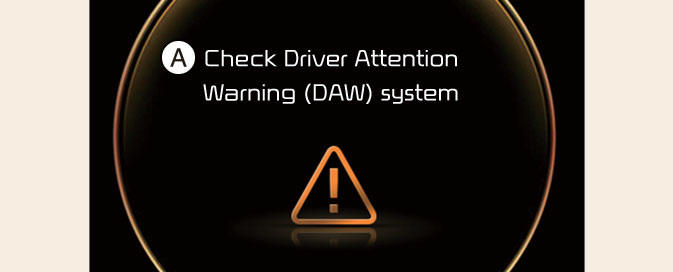
A: Check Driver Attention Warning (DAW) system
When Driver Attention Warning is not
working properly, the warning message
will appear on the cluster for several seconds, and the
master (  ) warning light
will appear on the cluster. If this occurs,
have Driver Attention Warning be
inspected by a professional workshop.
) warning light
will appear on the cluster. If this occurs,
have Driver Attention Warning be
inspected by a professional workshop.
Kia recommends visiting an authorized Kia dealer/service partner.
Driver Attention Warning disabled
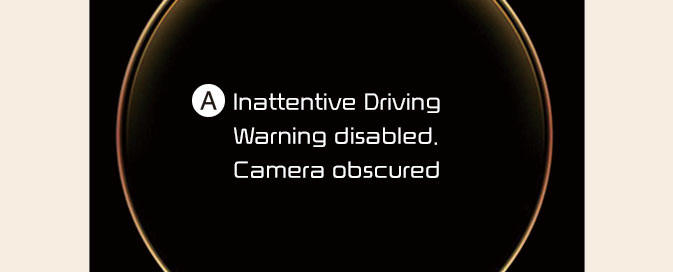
A: Inattentive Driving Warning disabled.
Camera obscured
When the front view camera is located is covered with foreign material, such as snow or rain, it can reduce the detecting performance and temporarily limit or disable Driver Attention Warning.
If this occurs the warning message, and
the ( ) warning light will appear
on the
cluster. Driver Attention Warning will
operate normally when snow, rain or foreign
material is removed. Always keep it
clean.
) warning light will appear
on the
cluster. Driver Attention Warning will
operate normally when snow, rain or foreign
material is removed. Always keep it
clean.
If Driver Attention Warning does not operate normally after obstruction (snow, rain, or foreign material) is removed, have the vehicle inspected by a professional workshop. Kia recommends visiting an authorized Kia dealer/ service partner.
WARNING
Driver Attention Warning may not work properly in areas where substances are not detected after turning ON the vehicle (e.g. in open terrain) or if the recognition sensor is contaminated.
Limitations of Driver Attention Warning
Driver Attention Warning may not work properly in the following situations:
- The vehicle is driven violently
- The vehicle intentionally crosses over lanes frequently
- The vehicle is controlled by Driver Assistance system, such as Lane Keeping Assist
Leading vehicle departure alert function
- When the vehicle cuts in
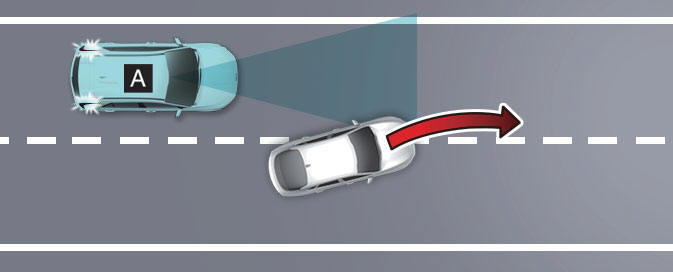
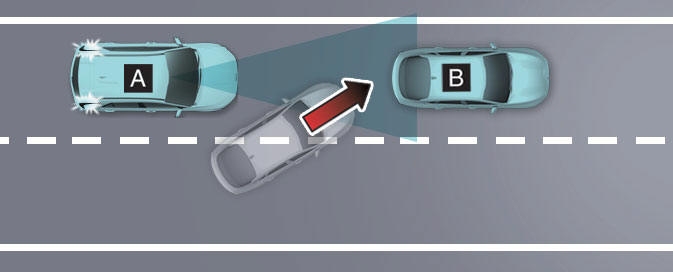
[A]: Your vehicle, [B]: Front vehicle If a vehicle cuts in front of your vehicle, Leading Departure Alert may not operate properly.
- When the vehicle ahead sharply steers
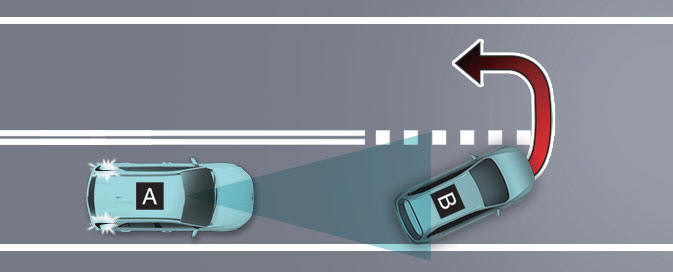
[A]: Your vehicle, [B]: Front vehicle
If the vehicle in front makes a sharp turn, such as to turn left or right or make a U-turn, etc., Leading Vehicle Departure Alert may not operate properly.
- When the vehicle ahead abruptly departures
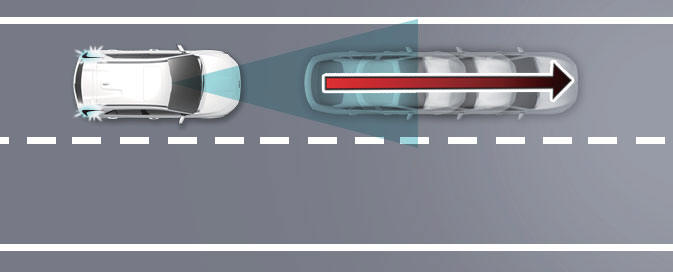
If the vehicle in front abruptly departures, Leading Vehicle Departure Alert may not operate properly.
- When a pedestrian or bicycle is between you and the vehicle ahead

If there is a pedestrian(s) or bicycle(s) in between you and the vehicle in front, Leading Vehicle Departure Alert may not operate properly.
- When in a parking lot
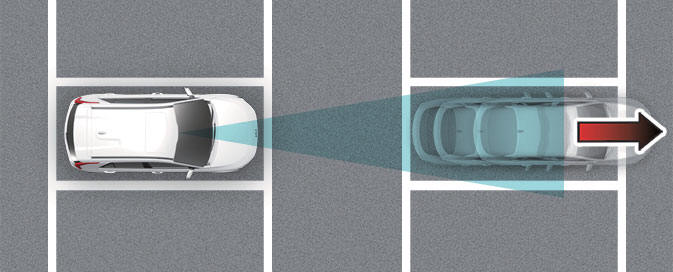
If a vehicle parked in front drives away from you, Leading Vehicle Departure Alert may alert you that the parked vehicle is driving away.
- When driving at a tollgate or intersection, etc
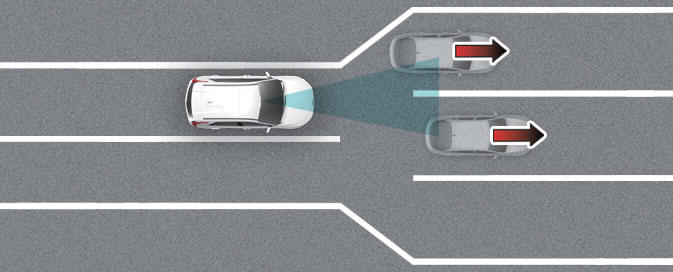
If you pass a tollgate or intersection with lots of vehicles or you drive where lanes are merged or divided frequently, Leading Vehicle Departure Alert may not operate properly.
WARNING
Driver Attention Warning may not operate for 15 seconds after the vehicle is started, or the front view camera is initialized.
NOTICE
For more details on the precautions of the front view camera, refer to "Forward Collision-Avoidance Assist (FCA) (Front Camera Only) (if equipped)"
READ NEXT:
 Cruise Control (CC)
Cruise Control (CC)
Cruise indicator
Set speed
Cruise Control will allow you to drive at
speeds above 30 km/h (20 mph) without
depressing the accelerator pedal.
Cruise Control operation
Setting speed
Accelerate to the desired speed,
which must be m
 Smart Cruise Control (SCC)
Smart Cruise Control (SCC)
Smart Cruise Control is designed to help
detect the vehicle ahead and help maintain
the desired speed and minimum
distance between the vehicle ahead.
(Kia Niro EV only)
Overtake acceleration assist
function
If the driver attempts to overtake,
 Smart Cruise Control settings
Smart Cruise Control settings
Smart Cruise Control
With the vehicle on, touch Settings →
Driver Assistance → Driving Convenience
→ Smart Cruise Control on the
instrument cluster or Settings → Vehicle
→ Driver Assistance → Driving
Convenience → Smart Cr
SEE MORE:
 Charging
precautions
Charging
precautions
AC Charger
WARNING
Fires caused by dust or water
Do not connect the charging cable connector
plug to the vehicle if there is
water or dust on the charging inlet. Connecting
while there is water or dust on
the charging cable connector and plu
 Before Troubleshooting
Before Troubleshooting
Check applicable fuses in the appropriate fuse/relay box.
Check the battery for damage, state of charge, cleanliness and tight
connections.
(Refer to Engine Electrical System - "Battery")
Warning
Do not quick-charge a batte
Categories
- Home
- KIA Niro EV, Hybrid - Second generation - (SG2) (2021-2024) - Owner's manual
- Kia Niro - First generation - (DE) (2017-2022) - Service and Repair Manual
- Contact Us
