KIA Niro: Lane Keeping Assist (LKA)
KIA Niro EV, Hybrid - Second generation - (SG2) (2021-2024) - Owner's manual / Driving your vehicle / Lane Keeping Assist (LKA)
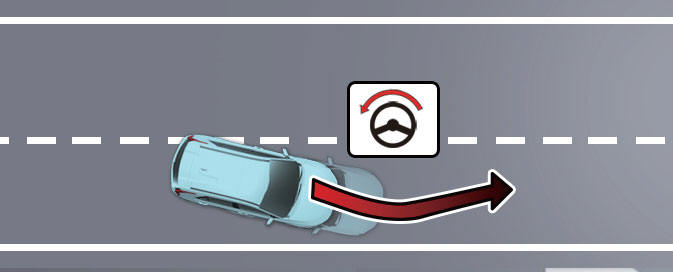
Lane Keeping Assist is designed to help detect lane markings (or road edges) while driving over a certain speed. Lane Keeping Assist will warn the driver if the vehicle leaves the lane without using the turn signal, or will automatically assist the driver's steering to help prevent the vehicle from departing the lane.
Detecting sensor

Front view camera
The front view camera is used as a detecting sensor to detect lane markings (or road edges).
Refer to the picture above for the detailed location of the detecting sensor.
CAUTION
For more details on the precautions of the front view camera, refer to "Forward Collision-Avoidance Assist (FCA) (Sensor Fusion) (if equipped)"
- Lane Keeping Assist settings
- Lane Keeping Assist operation
- Lane Keeping Assist malfunction and limitations
READ NEXT:
 Lane Keeping Assist settings
Lane Keeping Assist settings
Lane safety
A: Driver assistance
Driving safety
Lane safety
With the vehicle on, touch Settings →
Driver Assistance → Driving Safety on
the instrument cluster or Settings →
Vehicle → Driver assistance → Driving
safety
 Lane Keeping Assist operation
Lane Keeping Assist operation
Turning Lane Keeping Assist On/ Off
Whenever the vehicle is turned off and
on, Lane Keeping Assist will always turn
on and the white ( ) indicator
light
will appear on the cluster.
Press and hold the Lane Driving Assist
button to turn o
 Lane Keeping Assist malfunction and limitations
Lane Keeping Assist malfunction and limitations
Lane Keeping Assist malfunction
A: Check Lane Safety system
When Lane Keeping Assist is not working
properly, the warning message will
appear and the yellow ( ) indicator
light will appear on the cluster. If this
occurs, have the function i
SEE MORE:
 Hybrid Drive Motor Assembly Components and components location, Repair procedures
Hybrid Drive Motor Assembly Components and components location, Repair procedures
Component
location!
HPCU (Hybrid Power Control Unit) (LDC+MCU+HCU+Reservoir)
Hybrid drive motor
Hybrid starter generator (HSG)
Electrical radiator
Electric water pump (EWP)
Components
Hybrid motor assembly
 Winter driving
Winter driving
Severe weather conditions in the winter
result in greater wear and other problems.
To minimize the problems of winter driving,
you should follow these suggestions:
* Snow tires and tire chains for the
national language (Icelandic) see the
App
Categories
- Home
- KIA Niro EV, Hybrid - Second generation - (SG2) (2021-2024) - Owner's manual
- Kia Niro - First generation - (DE) (2017-2022) - Service and Repair Manual
- Contact Us
