KIA Niro: Rear Door Module
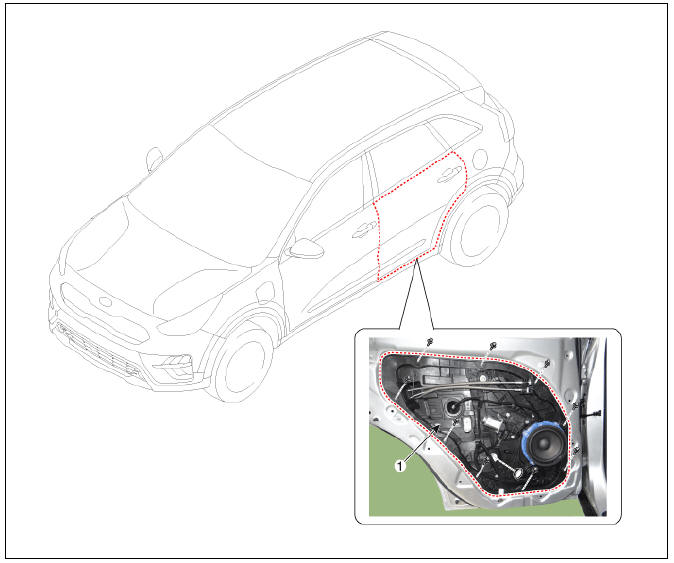
- Rear door module
Replacement
- Remove the rear door window glass.
(Refer to Rear Door - "Rear Door Window Glass")
- Remove the rear door channel (A) after loosening the mounting bolts and nut.
Tightening torque :
Bolt : 6.9 - 10.8 N.m (0.7 - 1.1 kgf.m, 5.1 - 8.0 lb-ft)
Nut : 3.9 - 5.9 N.m (0.4 - 0.6 kgf.m, 2.9 - 4.3 lb-ft)
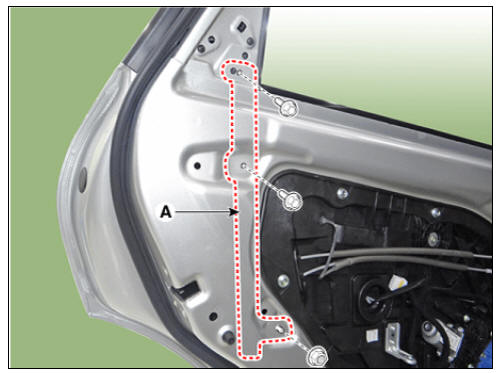
- Disconnect the rear door main wiring connector cover (A).
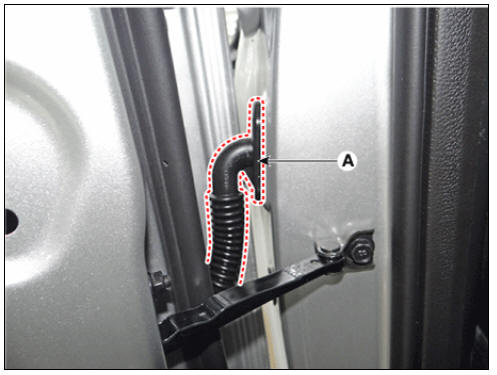
- Disconnect the rear door main wiring connector (A).
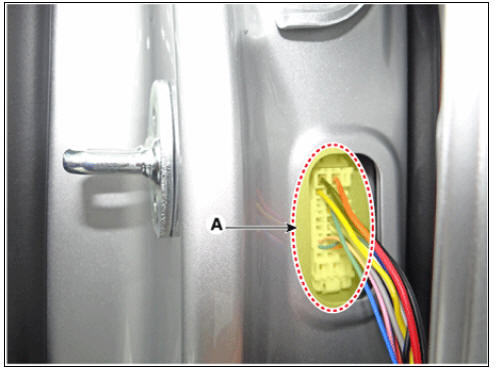
- Remove the rear door module (A) after loosening the mounting bolts.
Tightening torque : Bolt : 7.8 - 11.8 N.m (0.8 - 1.2 kgf.m, 5.8 - 8.7 lb-ft)
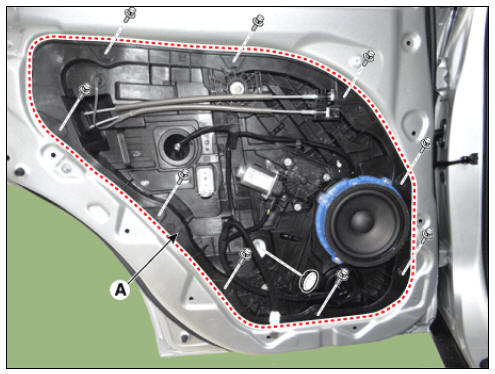
- Disconnect the rear door latch connector (A).

- Remove the rear door module (B) from the inside handle (A) by pulling in the direction of the arrow.
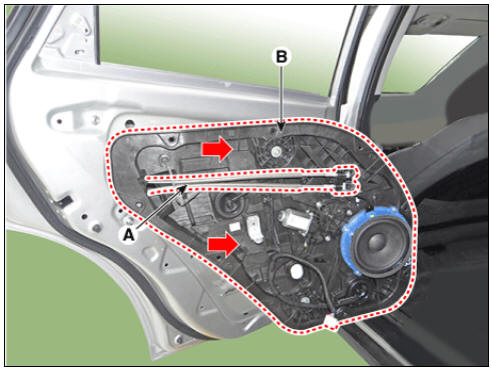
- Remove ther rear door main wiring (A).
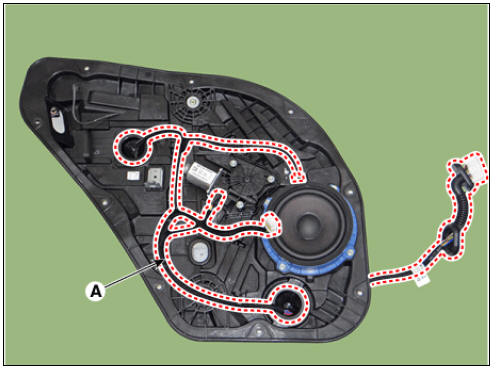
- Remove the rear speaker.
(Refer to Body Electrical System - "Speakers")
- Remove the rear power window motor.
(Refer to Body Electrical System - "Power Window Motor")
- Install in the reverse order of removal.
Warning
- Apply enough grease onto the whole parts.
- Make sure that connectors are connected properly and each rod is connected securely.
- Make sure that the door locks/unlocks and opens/closes properly.
READ NEXT:
 Rear Door Outside Handle | Rear Door Latch
Rear Door Outside Handle | Rear Door Latch
Rear door outside handle
Replacement
Remove the rear door trim.
(Refer to Rear Door - "Rear Door Trim")
Remove the rear door outside handle cover (A) after loosening the mounting bolt.
Tightening torqu
 Rear Door Belt Outside/ Inside Weatherstrip
Rear Door Belt Outside/ Inside Weatherstrip
Rear Door Belt Outside Weatherstrip
Replacement
Pull down the rear door window glass to the lowest level by pressing the
power window glass
switch.
Remove the rear door belt outside weatherstrip (A) after loosening the
mounting screw.
SEE MORE:
 Maintenance services
Maintenance services
Owner's responsibility
Have your vehicle serviced by a professional
workshop. Kia recommends
to visit an authorized Kia dealer/service
partner.
Retain documents that show proper
maintenance.
Establish your compliance with the
se
 DC
charge
DC
charge
You can charge at high speeds at public
charging stations. Refer to the respective
company's manual that is provided
for each DC charger type.
Battery performance and durability can
deteriorate if the DC charger is used
constantly.
U
Categories
- Home
- KIA Niro EV, Hybrid - Second generation - (SG2) (2021-2024) - Owner's manual
- Kia Niro - First generation - (DE) (2017-2022) - Service and Repair Manual
- Contact Us
