KIA Niro: Regenerative braking mode

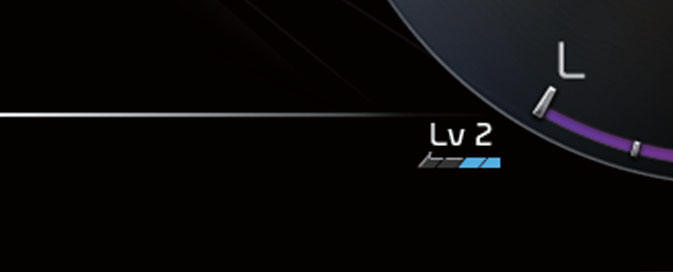
Operation
- Pull the left side (-) of the paddle
shifter to increase regenerative braking
and deceleration.
Pull and hold the left side (-) of the paddle shifter to reach MAX and stop the vehicle.
- Pull the right side (+) of the paddle shifter to decrease regenerative braking and deceleration.
Pull and hold the right side (+) of the paddle shifter to turn on or off smart regeneration system.
CAUTION
- The initial setting will be set to 0 when the vehicle is in D (Drive) and in ECO mode.
- If the vehicle changes to P (Park), R (Reverse), N (Neutral) or manual mode (shift lever), or vehicle is in SPORT mode, the vehicle regenerative braking system control will not be operated. Resetting the vehicle in D (Drive) will set the regenerative system setting to 0.
- ABS and ESC will deactivate the regenerative system.
- Even if the setting for regenerative braking system is identical, it might feel different due to various vehicle speeds. (the higher speed, the less deceleration feeling)
- The regenerative braking system can be controlled
- when the vehicle is stop in D (Drive)
- when you are not depressing brake pedal, and the vehicle is above 2 km/h (1 mph)
NOTICE
Regenerative braking uses motor's power to conserve energy to the highvoltage battery when braking to gain more fuel economy and higher efficiency.
Battery charged, Regenerative braking mode deactivated
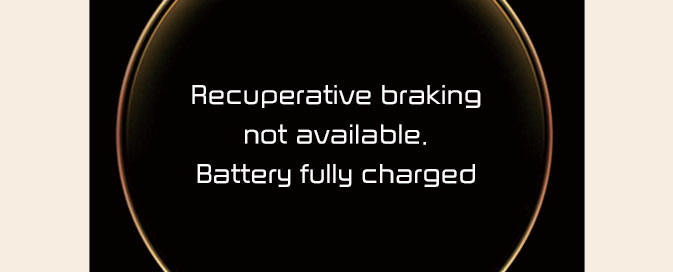
A: Recuperative braking not available.
Battery fully charged.
The message will appear when the highvoltage battery amount is charged enough.
Regenerative braking mode by paddle shifter not activated

A: Recuperation shift paddle conditions not met.
The message will appear when:
- When the battery is in high or low temperature
- When the battery or transmission is not functioning properly
- Regenerative braking mode is activated while ABS/Cruise Control/Smart Cruise Control is operating
Drive normally and use the function again to dismiss the message.
Vehicle stop function (MAX setting)
Operation
- Pull and hold the left side (-) of the paddle shifter to stop the vehicle.
- The instrument cluster indicator will set to MAX when the vehicle is braking.
- The instrument cluster indicator will set to STOP when the vehicle is stopped.
- The left side (-) of the paddle shifter should be pulled while driving.
- If the vehicle is stopped, the vehicle will retain its position when the left side (-) of the paddle shifter is not pulled.
- Depress the accelerator pedal to move the vehicle in STOP position.
- Depressing the brake pedal in MAX position will retain its settings regardless of paddle shifter operation. (The vehicle will set to STOP position when the vehicle is stopped.)
CAUTION
- The function does not control the distance between vehicles.
- The vehicle may not stop properly on steep hills. Depress the brake to stop the vehicle.
READ NEXT:
 Adjusting regenerative braking with paddle shifter
Adjusting regenerative braking with paddle shifter
The regenerative braking system allows
you to charge the battery when you use
the brakes to stop the vehicle.
Adjusting regenerative braking with paddle
shifter
Operation
Pull the left side ( ) of
the paddle
shifter to increase
 One pedal driving
One pedal driving
The driver can stop the vehicle by pulling
and holding the left side paddle
shifter.
Operation
Pull and hold the left side (
) of the
paddle shifter while coasting.
When the vehicle speed is above 3
km/h (1 mph), regenerative braking
SEE MORE:
 System Operation Specification
System Operation Specification
Initial mode
System initializing time
PDW-F : 500ms after IGN1+ initial D Gear + below 10 Km/h
PDW-R : 500ms after IGN1+ initial R Gear
PDW recognizes LID and sets the sensor ID up during initialization.
PDW activates each sensor
 Manual Speed Limit Assist (MSLA)
Manual Speed Limit Assist (MSLA)
Speed Limit indicator
Set speed
You can set the speed limit when you do
not want to drive over a specific speed.
If you drive over the preset speed limit,
Manual Speed Limit Assist operates (set
speed limit will blink and chime will
Categories
- Home
- KIA Niro EV, Hybrid - Second generation - (SG2) (2021-2024) - Owner's manual
- Kia Niro - First generation - (DE) (2017-2022) - Service and Repair Manual
- Contact Us
