KIA Niro: Using the remote key (Kia NIRO Hybrid)
* The information provided may differ according to which functions are applicable to your vehicle.
Keys
Record your key number
The key code number is stamped on the key code tag attached to the key set.
If you lose your keys, Kia recommends to contact an authorized Kia dealer/service partner.
Remove the key code tag and store it in a safe place. Also, record the key code number and keep it in a safe place (not in the vehicle).
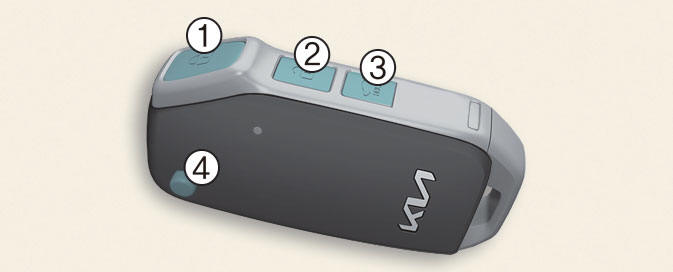
- Lock button
- Unlock button
- Tailgate open/close button
- Mechanical key release button
Operation
- Press the corresponding button.
- Fold the mechanical key while pressing the mechanical key release button (4).
Non-operating condition(s)
- The mechanical key is in the ignition switch.
- Exceeding the operating distance limit (approximately 10 m [30 ft.])
- The battery in the key is weak.
- Other vehicles or objects may be blocking the signal.
- The weather is extremely cold.
- The key is close to a radio transmitter, such as a radio station or an airport which can interfere with normal operation of the remote key.
INFORMATION
- After pressing the lock/unlock button (1, 2) on the key, the hazard warning lights will blink.
- After pressing unlock button (2), the doors will lock automatically unless you open any door within 30 seconds.
- Press and hold the tailgate unlock button (3) to unlock the tailgate. The tailgate will lock automatically once the tailgate is opened and closed.
- If any door, hood or tailgate remains open, the hazard warning lights will not blink.
WARNING
- Never leave the keys in your vehicle
Leaving children unattended in a vehicle with the keys is dangerous even if the vehicle is ACC or ON position.
Unattended children could place the key in the ignition switch or press the ENGINE START/STOP button and may operate power windows or other controls, or even make the vehicle move, which could result in SERIOUS BODILY INJURY OR EVEN DEATH.
Never leave the keys in your vehicle with unsupervised children, when the engine is running.
- Kia recommends to use parts for replacement from an authorized Kia dealer/service partner. If an aftermarket key is used, the vehicle may not return to ON after START. If this happens, the starter will continue to operate causing damage to the starter motor and possible fire due to excessive current in the wiring.
CAUTION
Do not fold the key without pressing the release button. This may damage the key.
NOTICE
- Keep the remote key away from water or any liquid and fire. If the inside of the remote key gets damp (due to drinks or moisture), or is heated, internal circuit may malfunction, excluding the car from the warranty.
- Avoid dropping or throwing the remote key.
- Protect the remote key from extreme temperatures.
- When the remote key does not work correctly, open and close the door with the mechanical key. If you have a problem with the remote key, Kia recommends to contact an authorized Kia dealer/service partner.
- If the remote key is in close proximity
to your cellular phone or smartphone,
the signal from the transmitter could
be blocked by normal operation of
your cellular phone or smartphone.
This is especially important when the phone is active such as making call, receiving calls, text messaging, and/or sending/receiving emails.
- Avoid placing the remote key and your cellular phone or smartphone in the same pants or jacket pocket and maintain adequate distance between the two devices.
READ NEXT:
 Using the smart key (Kia NIRO Hybrid)
Using the smart key (Kia NIRO Hybrid)
Lock button
Unlock button
Tailgate unlock/open button (if
equipped)
Remote start button (if equipped)
Remote Start Parking Assist (Forward)
button (if equipped)
Remote Start Parking Assist (Backward)
button (if equipped)
Ope
 Locking/unlocking/remote starting/remote parking with the smart key (Kia
Niro EV)
Locking/unlocking/remote starting/remote parking with the smart key (Kia
Niro EV)
Smart key
Lock
Unlock
Tailgate unlock/open
Remote start
Remote Start Parking Assist (Forward)
Remote Start Parking Assist (Backward)
Operation
Press the corresponding button.
Press the door lock button (1) and
hold the remo
 Replacing the key battery
Replacing the key battery
Operation
Pry open the key cover gently.
Replace the old battery with a new
battery.
WARNING
THIS PRODUCT CONTAINS A BUTTON
BATTERY
If swallowed, a lithium button battery
can cause severe or fatal injuries within
2 hours.
Keep
SEE MORE:
 Intelligent Speed Limit Assist malfunction and limitations
Intelligent Speed Limit Assist malfunction and limitations
Intelligent Speed Limit Assist malfunction
A: Check Speed Limit system
When Intelligent Speed Limit Assist is not
working properly, the warning message
will appear on the cluster for several seconds,
and the master ( ) warning light
will ap
 Condenser
Condenser
Condenser Components and components location
Condenser
Condenser Repair procedures
Inspection
Check the condenser fins for clogging and damage. Clean and blow
compressed air on any clogged fins. Unfold any bent fins
with a
Categories
- Home
- KIA Niro EV, Hybrid - Second generation - (SG2) (2021-2024) - Owner's manual
- Kia Niro - First generation - (DE) (2017-2022) - Service and Repair Manual
- Contact Us
