KIA Niro: Controlling heating and air conditioning automatically
Controlling heating and air conditioning automatically- Kia NIRO Hybrid

Controlling heating and air conditioning automatically- Kia Niro EV

Operation
- Set the desired temperature.
- Press the AUTO button to control:
- Mode
- Fan speed
- Air intake
- Air conditioning
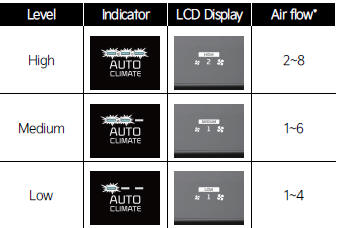
* Air flow level is not offered for European specification vehicles.- (Kia Niro Hybrid only)
NOTICE- (Kia Niro Hybrid only)
- To turn the automatic operation off, select any button or switch of the following:
- Mode selection button
- Fan speed control button
- Front windshield defroster button (Press the button one more time to deselect the front windshield defroster function. The AUTO sign will appear on the information display once again.)The selected function will be controlled manually while other functions operate automatically.
- For your convenience and to improve the effectiveness of the climate control, use the AUTO button and set the temperature to 22 ºC (72 ºF).
Controlling temperature

Operation
- Turn the knob left or right to the desired temperature.
NOTICE- (Kia Niro Hybrid only)
Never place anything over the sensor located on the instrument panel to ensure better control of the heating and cooling system.
Adjusting driver and passenger side temperature equally
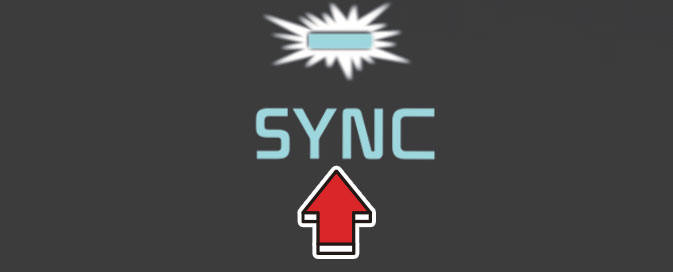
Type A
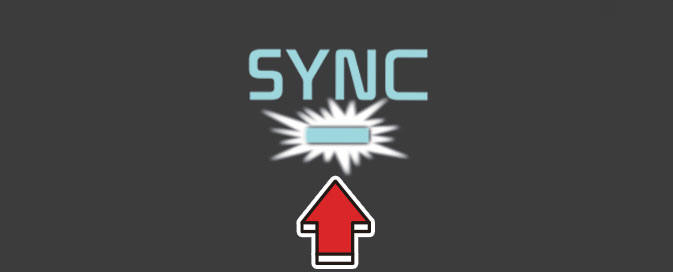
Type B
Operation
- Press the 'SYNC' button.
- Move the driver's side temperature control switch.
Changing temperature scale- (Kia Niro Hybrid only)
Operation
- Select Settings → General → Units → Temperature on the infotainment system.
Changing temperature scale- (Kia Niro EV only)
Operation
- Go to Units → Temperature Unit from the Settings menu.
INFORMATION
The infotainment system may change after software updates. For more information, refer to the manual provided in the infotainment system and the quick reference guide.
READ NEXT:
 Controlling fan speed (Kia NIRO Hybrid)
Controlling fan speed (Kia NIRO Hybrid)
Operation
Press left or right button to adjust the
speed.
Turning the fan OFF (Kia NIRO Hybrid)
Operation
Press the left knob to turn the blowers
off.
Climate control features (Kia NIRO Hybrid)
Activate upon washer fluid
 Controlling fan speed (Kia Niro EV)
Controlling fan speed (Kia Niro EV)
Operation
Press the left or right button to adjust
the speed.
Press the knob to turn the blowers off.
WARNING
Continuously using the climate control
system in the recirculated air position
may fog the glass, obscure vis
SEE MORE:
 Power Relay Assembly (PRA)
Power Relay Assembly (PRA)
Description
The Power Relay Assembly (PRA) consists of the positive and negative main
relays, pre-charge relay, pre-charge resistor and
battery current sensor. It is located inside the battery pack assembly and
controls the high voltage power c
 Rear Cross Member Repair procedures
Rear Cross Member Repair procedures
Removal
Disconnect the battery negative cable.
Remove the wheel and tire.
Tightening torque:
107.9 - 127.5 N*m (11.0 - 13.0 kgf*m, 79.6 - 94.0 lb*ft)
Warning
Be careful not to damage the wheel nuts when removing the wheel and
tire.
Categories
- Home
- KIA Niro EV, Hybrid - Second generation - (SG2) (2021-2024) - Owner's manual
- Kia Niro - First generation - (DE) (2017-2022) - Service and Repair Manual
- Contact Us
