KIA Niro: Dual clutch transmission
Shift lever type
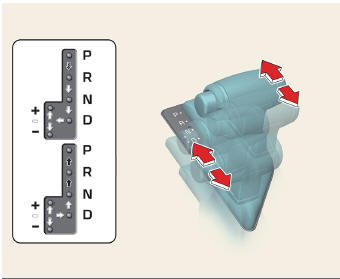
 Depress the brake pedal and the
lock release button when shifting.
Depress the brake pedal and the
lock release button when shifting.
 Press the unlock button when
shifting.
Press the unlock button when
shifting.
 The shift lever can be shifted
freely.
The shift lever can be shifted
freely.
- P (Park)
- R (Reverse)
- N (Neutral)
- D (Drive)
Operation
- Depress the brake pedal and shift the lever.
Manual mode

Operation
- Push the shift lever from D (Drive) position into the manual gate.
- Up (+): Push the lever forward once to shift up one gear.
- Down (-): Pull the lever backwards once to shift down one gear.
- Push the shift lever back into D (Drive) position to return to automatic mode.
Shift lock
Shift lock prevents shifting from P (Park) into R (Reverse) unless the brake pedal is depressed.
Operation
- Depress and hold the brake pedal.
- Turn the vehicle to the ON position.
- Move the shift lever.
INFORMATION
If the brake pedal is repeatedly depressed and released with the shift lever in the P (Park), a chattering noise near the shift lever may be heard. This is a normal condition.
Overriding shift lock
If the shift lever cannot be moved from the P (Park) position into R (Reverse) position.
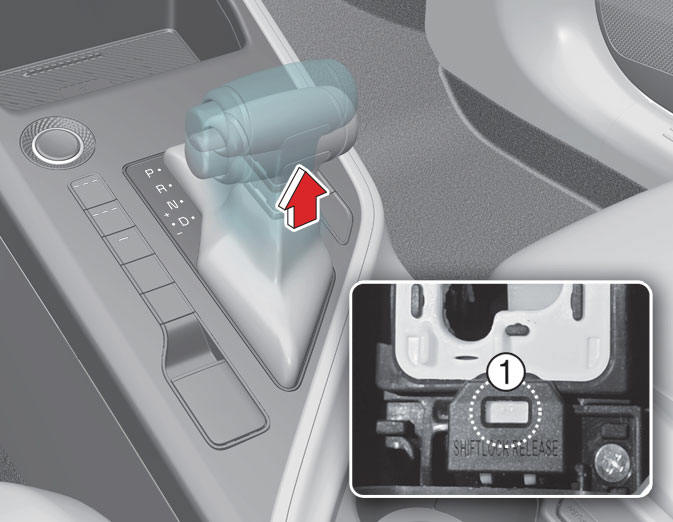
Operation
- Continue depressing the brake.
- Turn the vehicle to the OFF position.
- Make sure the parking brake is applied.
- Carefully remove the shift knob boot.
- Insert a tool (e.g. flathead screwdriver) into the access hole and press down on the tool.
- Move the shift lever.
- Remove the tool from the shift lock override access hole then install the knob boot (1).
If the shift lever does not move even after performing this procedure, have the system inspected by a professional workshop. Kia recommends to visit an authorized Kia dealer/service partner
Parking in N (Neutral) gear
Follow below steps when parking and you want the vehicle to move when pushed.
- After parking your vehicle, step on the brake pedal and move the shift lever to P (Park) with the ignition button in ON or while the engine is running.
- If the parking brake is applied unlock the parking brake.
- While pressing the brake pedal, turn the ignition button OFF. For smart key equipped vehicles, the ignition switch can be moved to OFF only when the shift lever is in P (Park).
- Change the gear shift lever to N (Neutral)
while pressing the brake pedal.
Pull the shift lever boot, inserting, pressing down a tool (e.g.,flathead screw-driver) into the shift lock release access hole at the same time.
Then, the vehicle will move when external force is applied.
CAUTION
- With the exception of parking in neutral gear, always park the vehicle in P (Park) for safety and engage the parking brake.
- Before parking in N (Neutral) gear,
first make sure the parking ground is
level and flat. Do not park in N (Neutral)
gear on any slopes or gradients.
If parked and left in N (Neutral), the vehicle may move and cause serious damage and injury.
READ NEXT:
 Shift dial SBW type
Shift dial SBW type
P (Park)
R (Reverse)
N (Neutral)
D (Drive)
Operation
Depress the brake pedal and turn the
knob to the desired position.
Press P button to shift to P (Park).
Transmission ranges
The indicator in the instrument cluster
 Characteristics of Dual clutch
transmission
Characteristics of Dual clutch
transmission
The dual clutch transmission has seven
forward speeds and one reverse
speed.The individual speeds are
selected automatically when the shift
lever is in the D (Drive) position.
The dual clutch transmission can be
thought of as an automatical
 LCD display messages
LCD display messages
Shift dial SBW type of LCD display messages
Message/ Content
A: Shifting conditions not met. Reduce speed, then shift
When driving speed is too fast to shift the gear.
A: Error. Press brake and shift to R and then D
When the brak
SEE MORE:
 Cooling System
Cooling System
Components
Reservoir tank
Reservoir hose & pipe
Radiator
Radiator upper hose
Radiator lower hose
Radiator upper mounting bracket (RH)
Radiator upper mounting bracket (LH)
Radiator lower mounting insulator (RH)
Radiator low
 Heat button (Kia Niro EV)
Heat button (Kia Niro EV)
Operation
Electric vehicle uses a PTC heater to
control the heating of the vehicle.
If you press the button manually to
turn off the function, only the ventilation
function works.
To turn on the PTC heater when the
HEAT button ind
Categories
- Home
- KIA Niro EV, Hybrid - Second generation - (SG2) (2021-2024) - Owner's manual
- Kia Niro - First generation - (DE) (2017-2022) - Service and Repair Manual
- Contact Us
