KIA Niro: LCD display messages
Shift dial SBW type of LCD display messages
Message/ Content
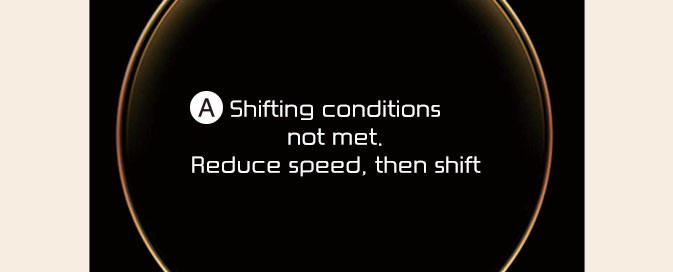
A: Shifting conditions not met. Reduce speed, then shift
- When driving speed is too fast to shift the gear.
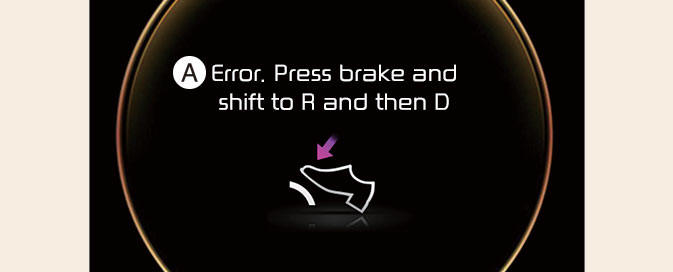
A: Error. Press brake and shift to R and then D
- When the brake pedal is not depressed while shifting the gear.

A: PARK engaged
- When the gear is shifted to P (Park) while the vehicle is moving.

A: This gear is already selected
- When P (Park) is selected again or the gear is overheated.
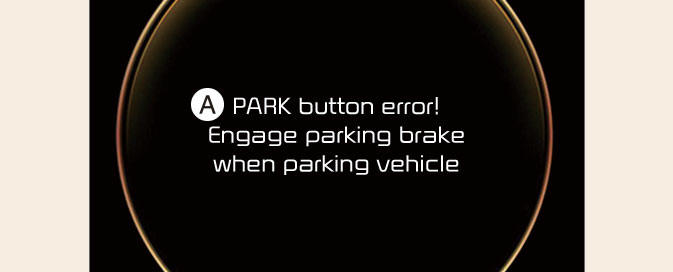
A: PARK button error! Engage parking brake when parking vehicle
- When there is a problem with function engaging P (Park) position.
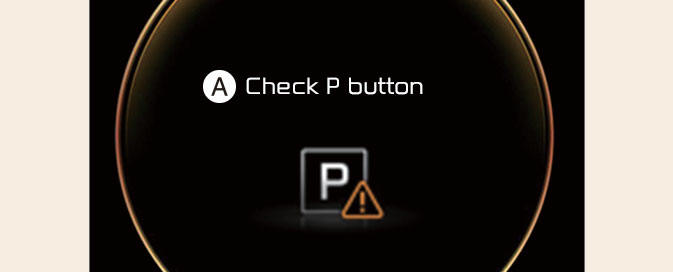
A: Check P button
- When there is a problem with there is problem with the P (Park) button.
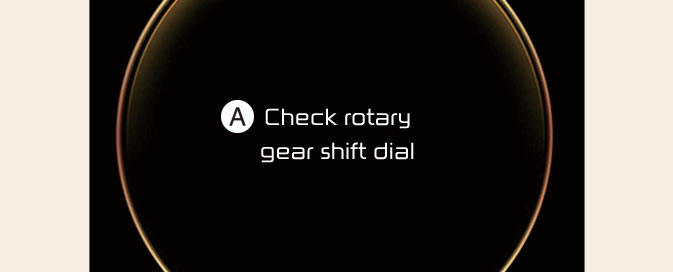
A: Check rotary gear shift dial
- When there is problem with the shift dial.
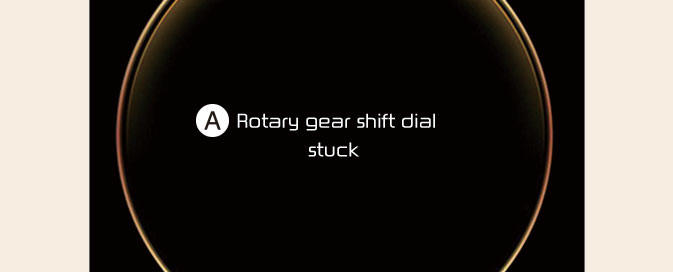
A: Rotary gear shift dial stuck
- When the shift dial is continuously stuck or there is problem with the shift dial.
READ NEXT:
 Shift dial SBW type of DCT warning messages
Shift dial SBW type of DCT warning messages
Message/ Content
A: Steep grade! Press brake pedal
To hold the vehicle on an incline use the foot brake or the
parking brake.
When in stop-and-go traffic on an incline, allow a gap to form
ahead of you before moving the vehicle forward
 Changing gear
Changing gear
Operation
Turn the shift dial.
Press P button to shift to P (Park).
Gear position
The indicator in the instrument cluster
displays the gear position when the EV
button is in ON position.
Automatic shift to P (Park)
Operating con
SEE MORE:
 Rear pillar trim
Rear pillar trim
Component Location
Rear pillar trim
Replacement
Separate the rear seat belt lower anchor (A) after loosening the bolt.
Remove the rear pillar trim (A) after loosening the mounting bolts.
Install in the reverse order
 Front Driveshaft Repair procedures
Front Driveshaft Repair procedures
Component location
Inner shaft bearing bracket
Drive shaft (RH)
Drive shasft (LH)
Front Driveshaft Repair procedures
Removal
Remove the wheel and tire.
Tightening torque:
107.9 - 127.5 N*m (11.0 - 13.0 kgf*m, 79.6 - 94.0 lb*ft
Categories
- Home
- KIA Niro EV, Hybrid - Second generation - (SG2) (2021-2024) - Owner's manual
- Kia Niro - First generation - (DE) (2017-2022) - Service and Repair Manual
- Contact Us
