KIA Niro: Ignition Switch
Ignition Switch / Repair Procedures
Inspection
- Disconnect the key warning switch connector (A) and ignition switch connector (B) from the steering column.
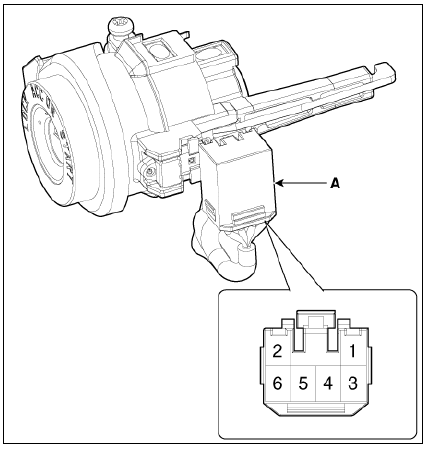
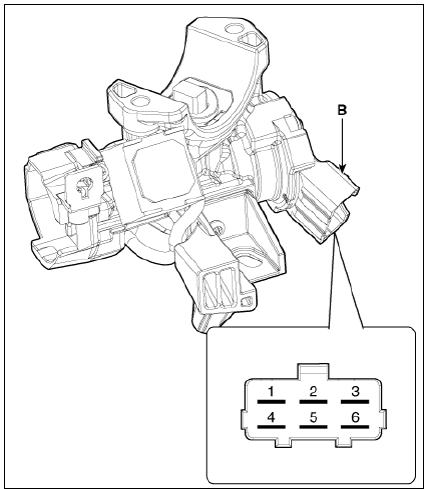
- Check for continuity between the terminals.
- If continuity is not specified, replace the switch.
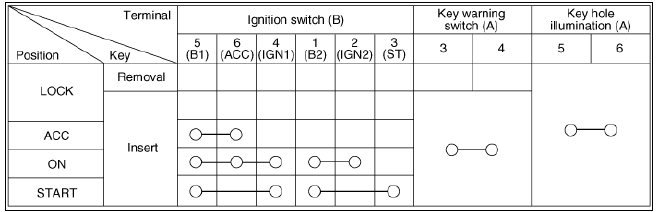
Removal
- Disconnect the negative (-) battery terminal.
- Remove the crash pad lower panel.
(Refer to Body - "Crash Pad Lower Panel")
- Remove the steering column upper and lower shroud panel.
(Refer to Body - "Steering Column Shroud Panel")
- Remove the ignition switch connector (A) and key warning / immobilizer connector (B).
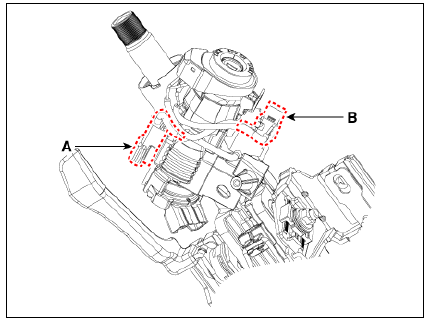
- Insert key and turn it to ACC position.
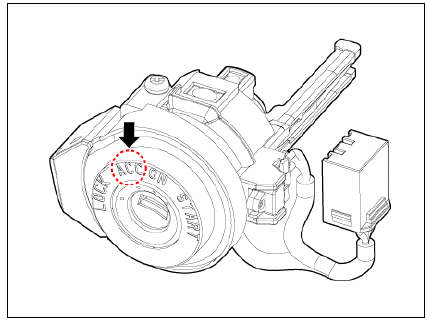
- Pushing lock pin (A) with the awl.
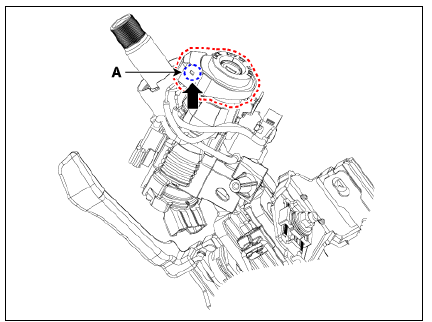
- Remove the key lock cylinder (A).
B : Key warning switch
C : Ignition switch connector
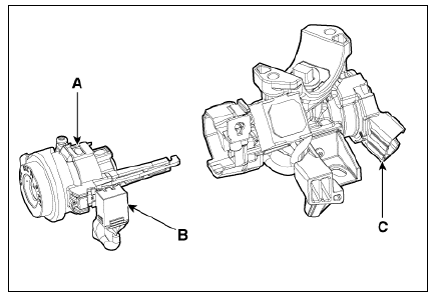
- Remove the ignition switch (A) after loosening the mounting bolts.
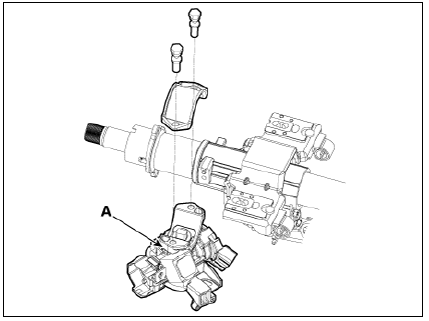
Installation
- Install in the reverse order of removal.
Warning
- Do not reuse the shear bolts.
- When installing the new shear bolts to the ignition switch
assembly, tighten the shear bolts until its head is cut off.
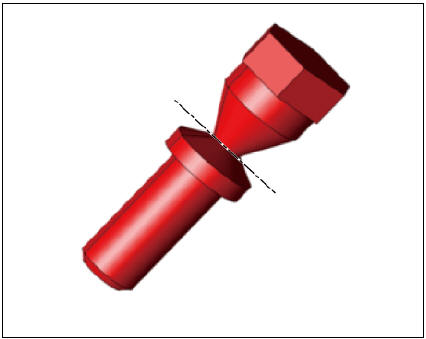
READ NEXT:
 Instrument Cluster Description and operation
Instrument Cluster Description and operation
Instrument Cluster Components and components location
Connector and Terminal Function
Instrument Cluster Description and operation
Description
Main Function
High speed CAN communication (C-CAN)
(1) Custom Function : car seats l
 Instrument Cluster Repair procedures
Instrument Cluster Repair procedures
Removal
Warning
Put on gloves to protect your hands.
When removing with a flat-tip screwdriver or remover, wrap
protective tape around the tools to prevent damage to
components.
Instrument Cluster
Disconnect the negative (-) batter
SEE MORE:
 Clutch Actuator Assembly
Clutch Actuator Assembly
Components
Fork cover
Clutch actuator assembly
Extension connector
Motor 1 (Odd)
Motor 2 (Even)
Specifications
Description
The clutch actuator uses signals from the Transmission Control Module (TCM)
to control the clutch.
 Button Engine Start System / Description And Operation
Button Engine Start System / Description And Operation
Button Engine Start System / Components And Components Location
Body control module (BCM)
Smart key unit (SMK)
Interior antenna 1
Interior antenna 2
FOB key
Start Stop Button (SSB)
Door handle & door antenna
Bumper ant
Categories
- Home
- KIA Niro EV, Hybrid - Second generation - (SG2) (2021-2024) - Owner's manual
- Kia Niro - First generation - (DE) (2017-2022) - Service and Repair Manual
- Contact Us
