KIA Niro: Lane Following Assist settings
Lane Following Assist is designed to help detect lane markings and/or vehicles on the road, and assists the driver's steering to help center the vehicle in the lane.
Detecting sensor

Front view camera
The front view camera is used as a detecting sensor to detect lane markings and front vehicles.
Refer to the picture above for the detailed location of the detecting sensor.
CAUTION
For more details on the precautions of the front view camera, refer to "Forward Collision-Avoidance Assist (FCA) (Front Camera Only) (if equipped)"
Lane Following Assist settings
Warning volume
Kia NIRO Hybrid
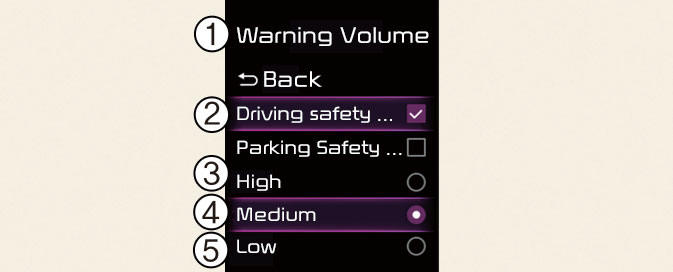
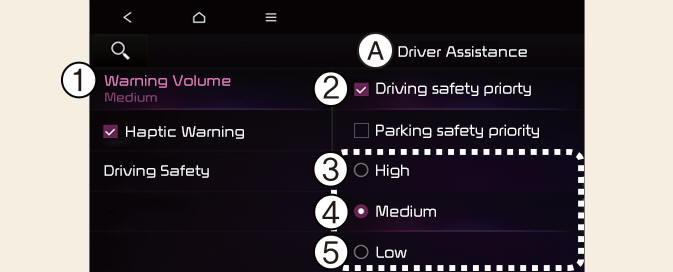
Kia Niro EV

A: Driver assistance
- Warning volume
- Driving safety priority
- High
- Medium
- Low
- Off
With the vehicle on, touch Settings → Vehicle → Driver assistance → Driving safety → Warning volume on the infotainment system to change the Warning volume to adjust the Warning volume levels; High, Medium, Low or Off.
If Driving safety priority is selected, the audio volume will temporarily decrease to warn the driver with the audible warning for safe driving.
CAUTION
When the trailer is connected, Lane Following Assist automatically turns off (if equipped). In this case, you cannot get help from Lane Following Assist. Always drive with care.
NOTICE
- When the vehicle is restarted, Lane Following Assist settings will retain its settings.
- If you change the Warning Volume, the Warning Volume of other Driver Assistance systems may change.
- If 'Off' is selected, the Hands-off Warning Volume will not turn off, but the volume will sound as 'Low'.
READ NEXT:
 Lane Following Assist operation
Lane Following Assist operation
Turning Lane Following Assist On/Off
With the engine on, shortly press the
Lane Driving Assist button located on
the steering wheel to turn on Lane Following
Assist. The grey or green ( )
indicator light will appear on the cluster.
Press
 Highway Driving Assist settings
Highway Driving Assist settings
Highway Driving Assist is designed to
help detect vehicles and lanes ahead,
and help maintain distance from the
vehicle ahead, maintain the set speed,
help center the vehicle in the lane while
driving on the highway (or motorway).
NOTICE- (
SEE MORE:
 Specifications & Consumer information (Kia NIRO Hybrid)
Specifications & Consumer information (Kia NIRO Hybrid)
Dimensions
Engine
Gross vehicle weight
Luggage volume
Min: Behind rear seat to upper edge of the of the seatback
Max: Behind front seat to roof
Air conditioning system
Please contact a professional workshop for more details.
 Smart regeneration system (Kia NIRO Hybrid)
Smart regeneration system (Kia NIRO Hybrid)
The Smart Regeneration System controls
the regenerative braking automatically
according to the road gradient and
driving condition of the vehicle in front.
The system minimizes the unnecessary
operation of the brake and acceleration
pedal, im
Categories
- Home
- KIA Niro EV, Hybrid - Second generation - (SG2) (2021-2024) - Owner's manual
- Kia Niro - First generation - (DE) (2017-2022) - Service and Repair Manual
- Contact Us
