KIA Niro: Smart Key Diagnostic Repair procedures
Kia Niro - First generation - (DE) (2017-2022) - Service and Repair Manual / Body Electrical System / Smart Key System / Smart Key Diagnostic Repair procedures
Inspection
- In the body electrical system, failure can be quickly diagnosed by using
the vehicle diagnostic system (KDS).
The diagnostic system (KDS) provides the following information.
(1) Self diagnosis : Checking failure and code number (DTC).
(2) Current data : Checking the system input/output data state.
(3) Actuation test : Checking the system operation condition.
(4) Additional function : Controlling other features including system option setting and zero point adjustment.
- Select the "Car model" and the 'SMK' to be checked in order to check the vehicle with the tester.
- Select the 'Current Data' menu to search the current state of the input/output data.
- If you want to check each module operation forcefully, select "Actuation test".
Antenna Actuation Diagnosis
- Connect the cable of KDS to the data link connector in driver side crash pad lower panel.
- After IG ON, select the "Actuation Test".
- Set the smart key near the related antenna and operate it with a KDS.
- If the LED of smart key is blinking, the smart key is normal.
- If the LED of smart key is not blinking, check the voltage of smart key battery.
- Antenna actuation
- Interior Antenna 1
- Interior Antenna 2
- Tailgate Antenna
- Bumper Antenna
- Driver Door Antenna
- Assist Door Antenna
Antenna Status Check
- Connect the cable of KDS to the data link connector in driver side crash pad lower panel.
- Select the "Antenna Status Check".
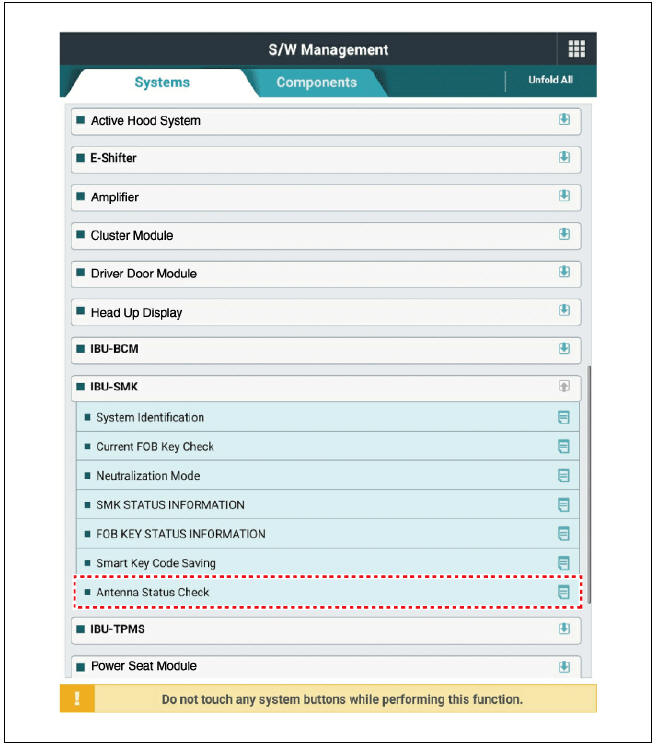
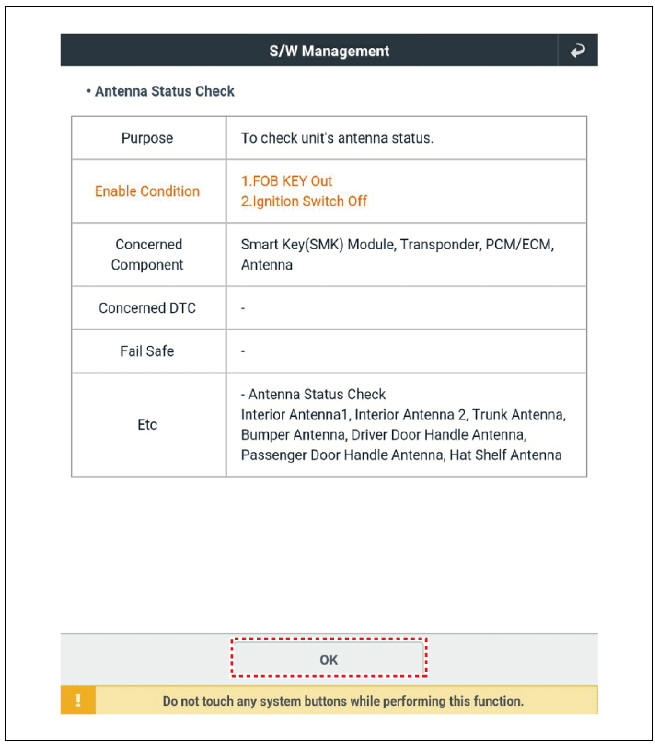
- After IG ON, select the "Antenna Status Check".
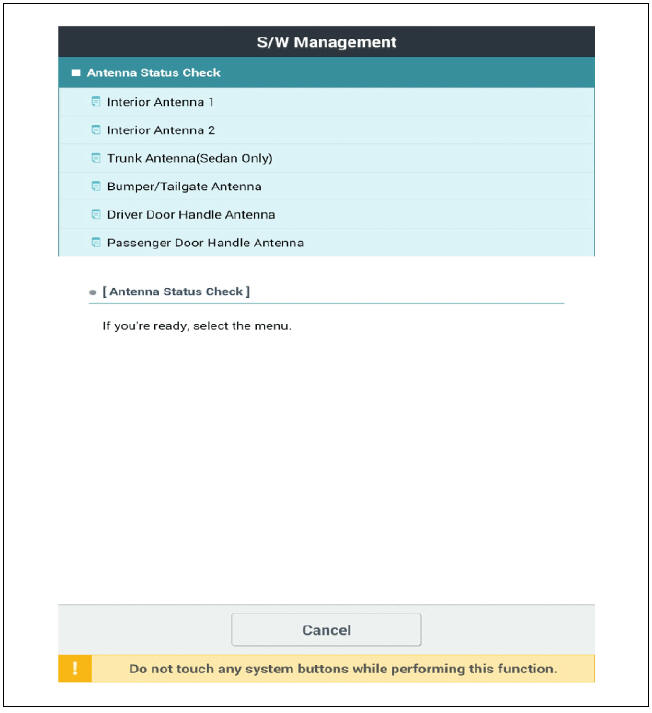
- Set the smart key near the related antenna and operate it with a KDS.
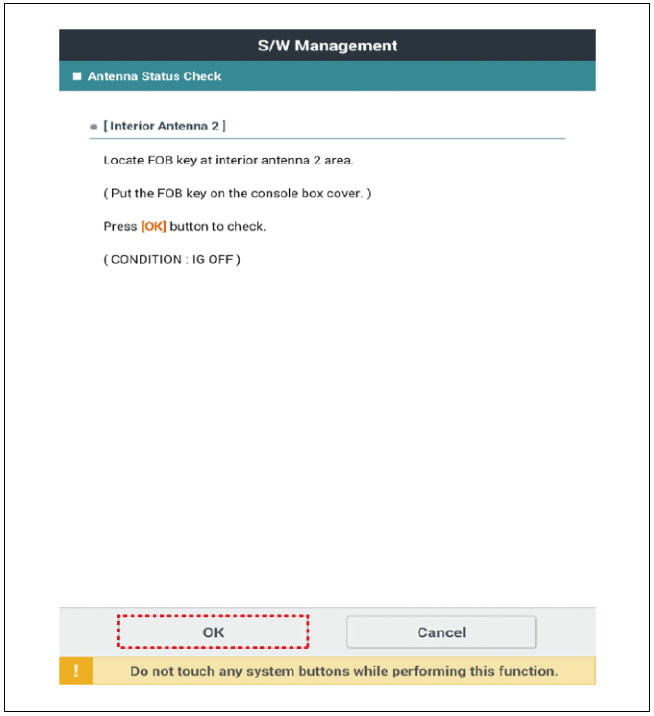
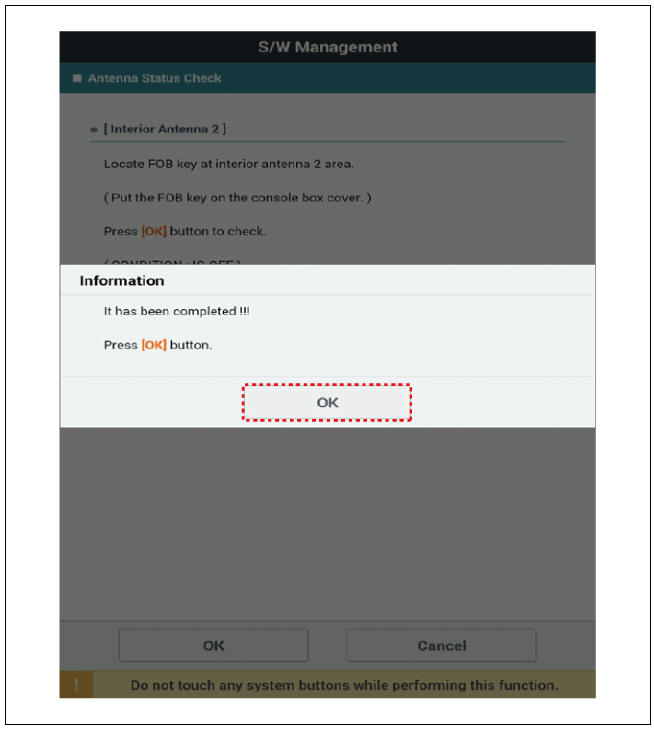
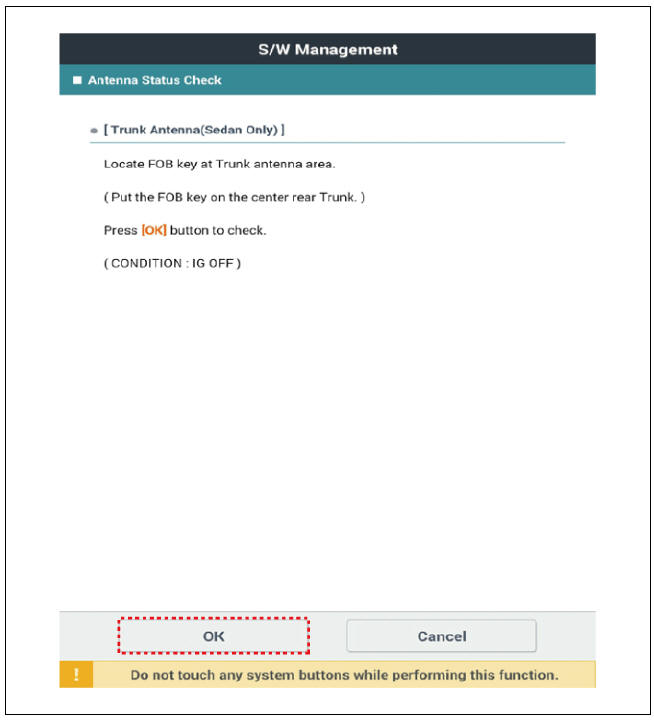
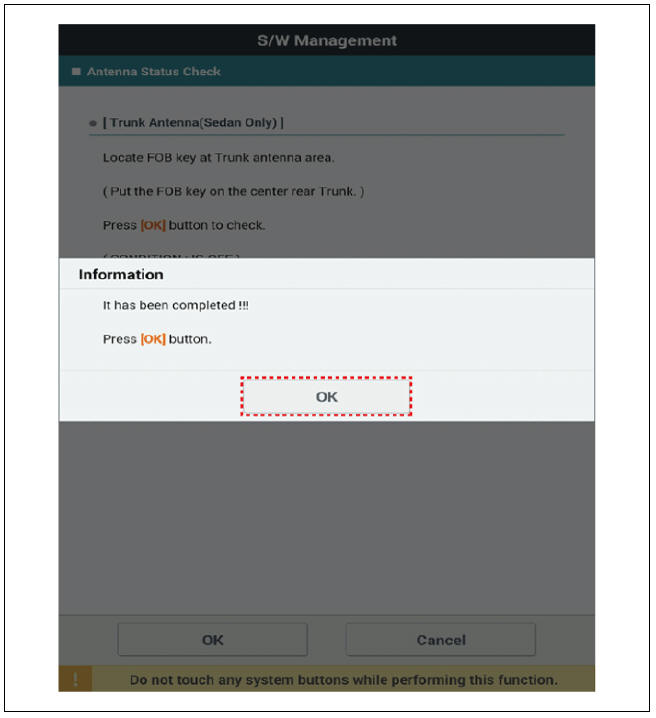
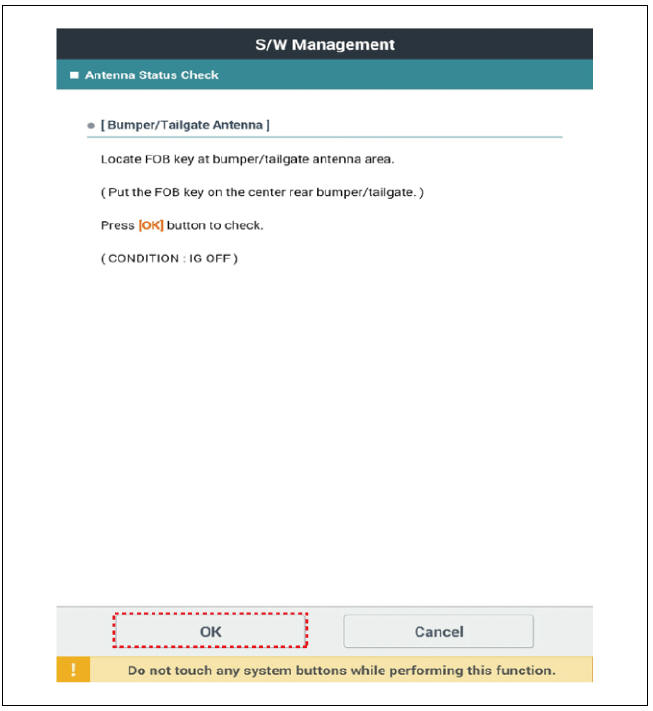
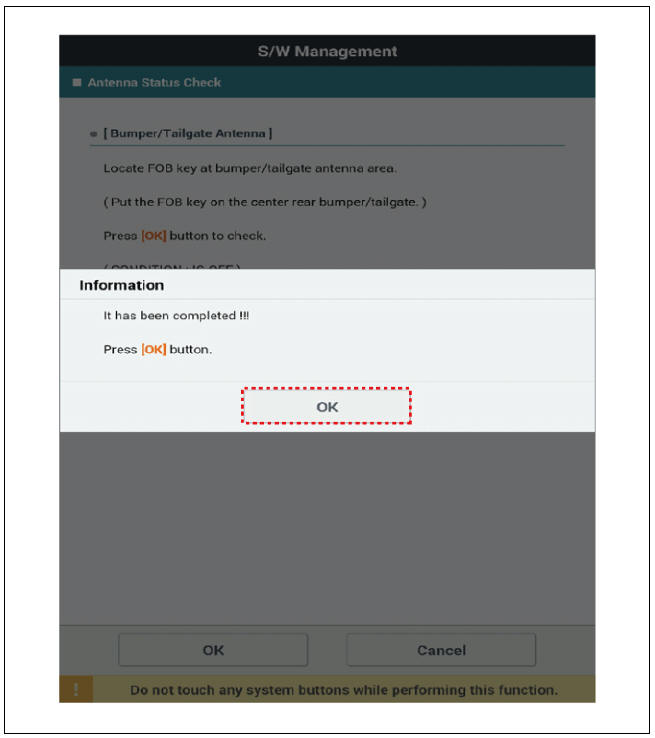
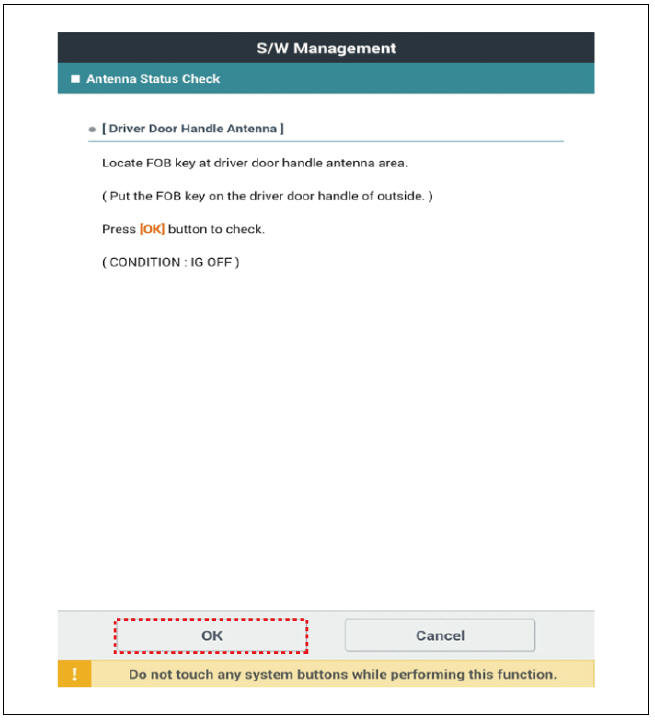
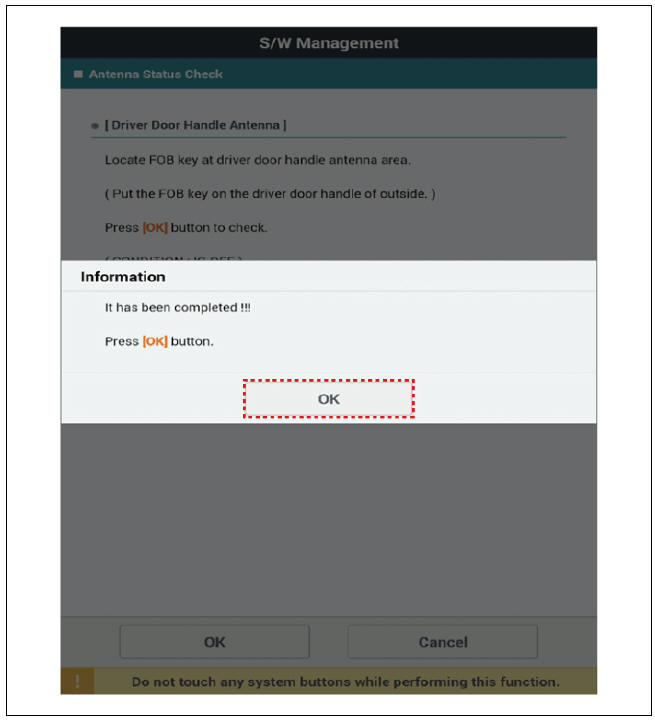
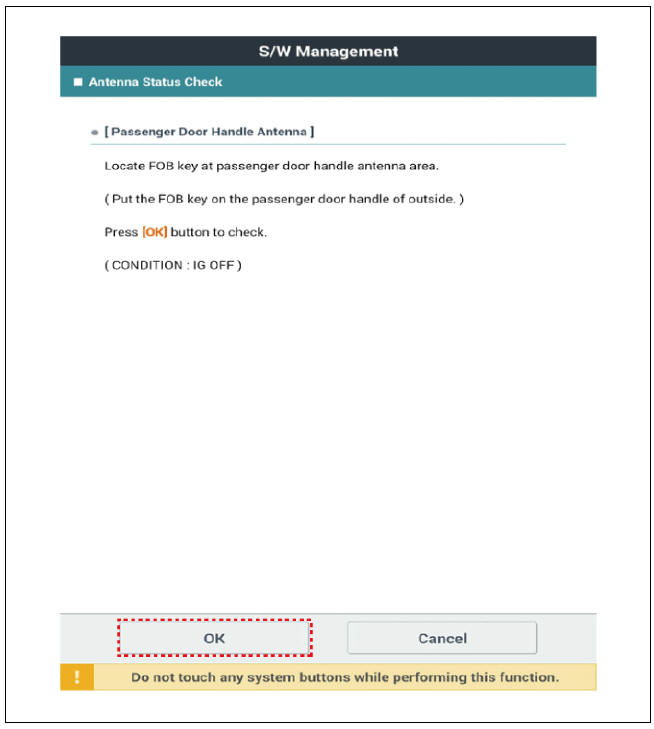
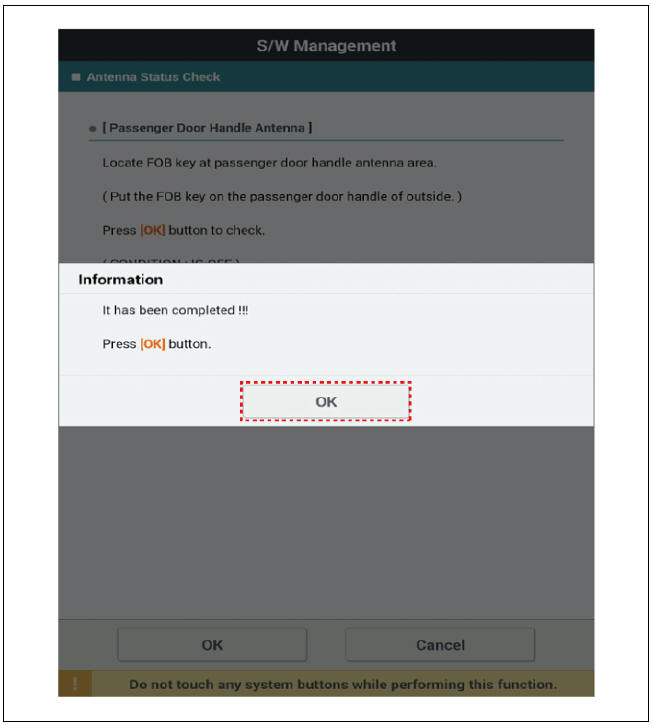
- If the smart key runs normal , the related antenna, smart key(transmission, reception) and exterior receiver are normal.
- Antenna status
- Interior Antenna 1
- Interior Antenna 2
- Tailgate Antenna
- Bumper Antenna
- Driver Door Antenna
- Assist Door Antenna
FOB Status Check
- Connect the cable of KDS to the data link connector in driver side crash pad lower panel.
- After IG ON, select the "FOB KEY STATUS INFO".
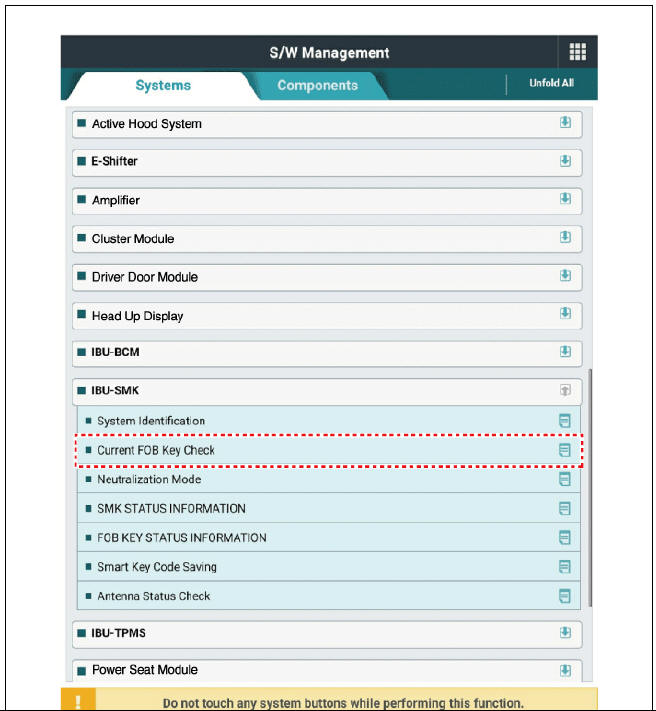
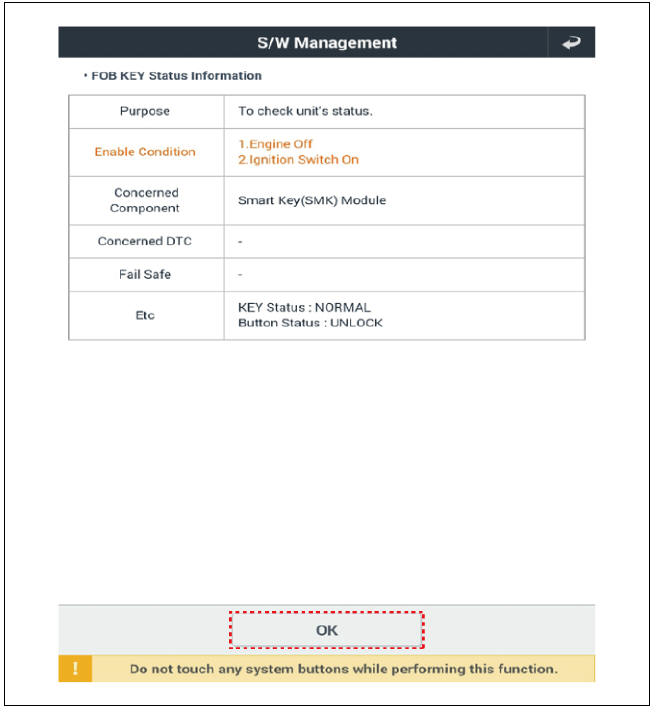
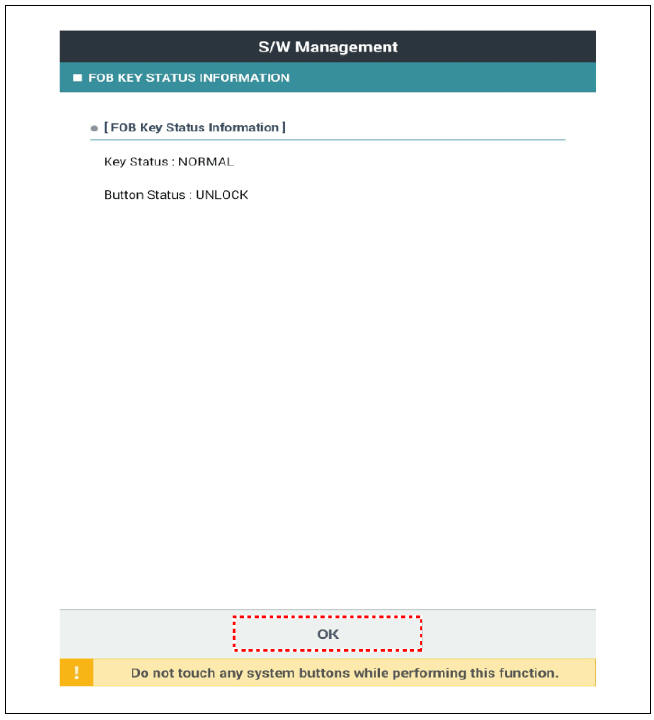
Smart Key Status Check
- Connect the cable of KDS to the data link connector in driver side crash pad lower panel.
- After IG ON, select the "SMK STATUS INFO".
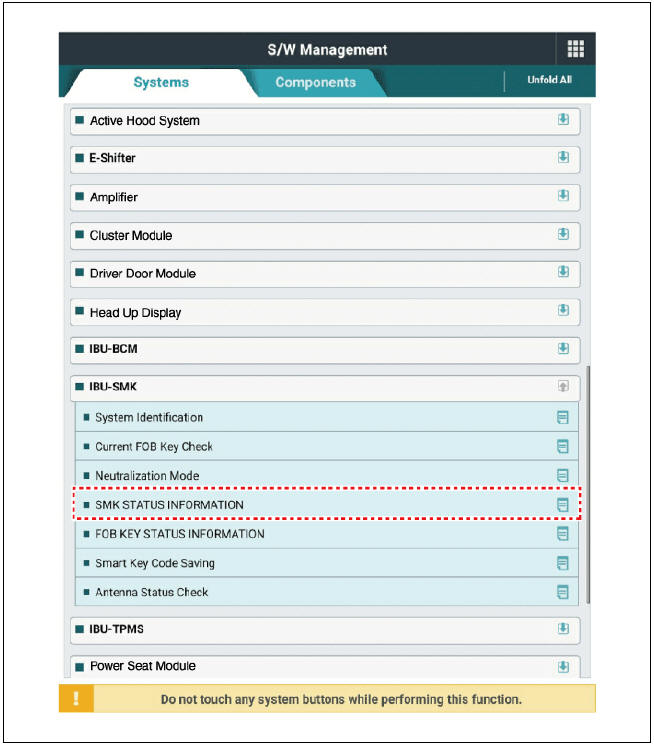
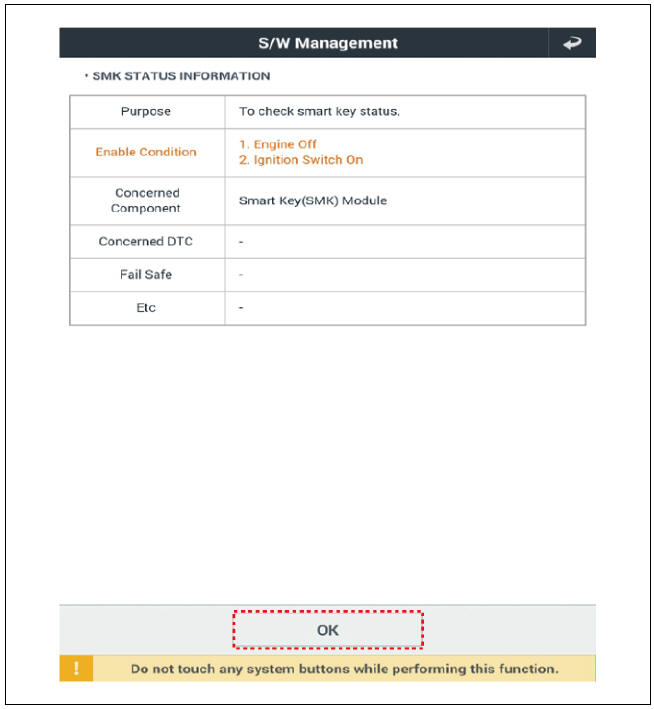
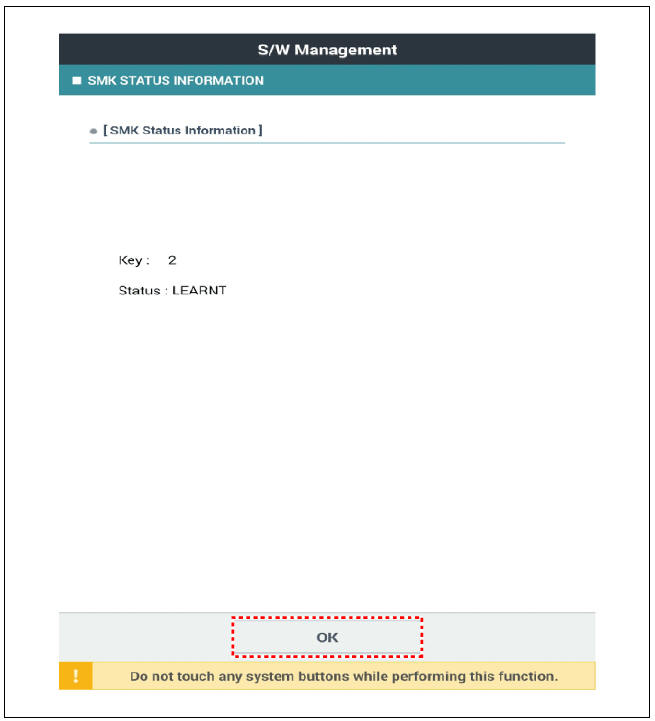
Neutralization Status Check
- Connect the cable of KDS to the data link connector in driver side crash pad lower panel.
- After IG ON, select the "Neutralization mode".
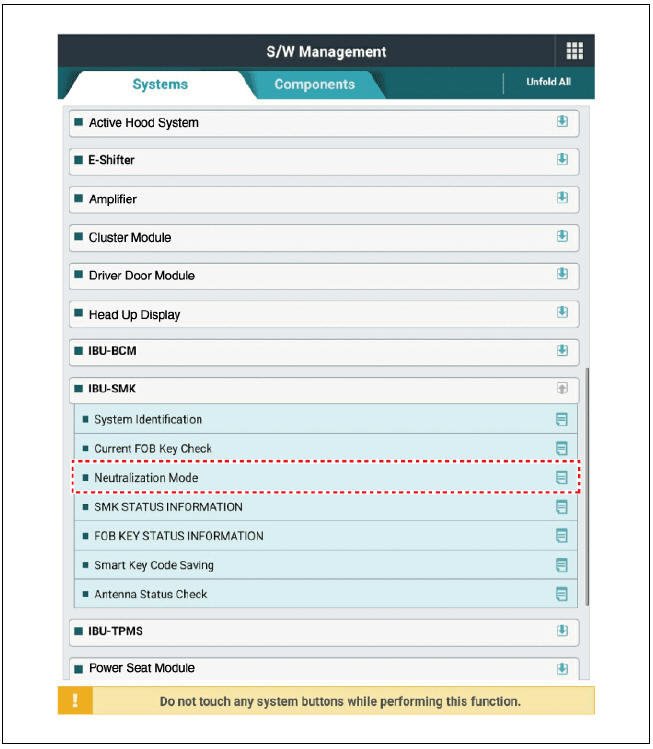
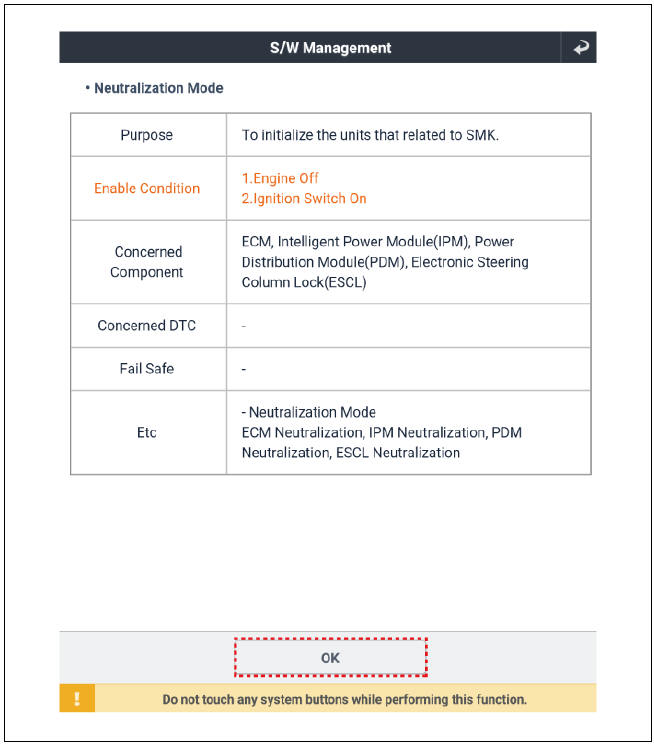
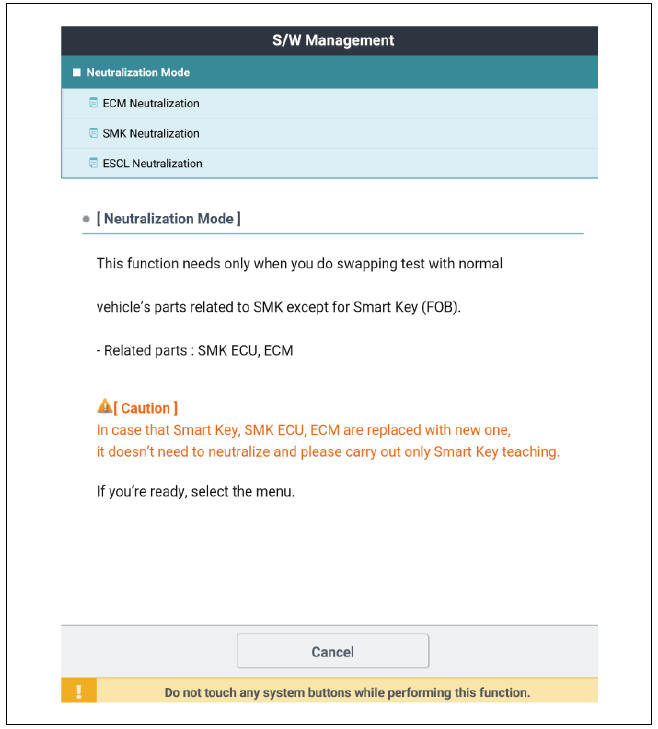
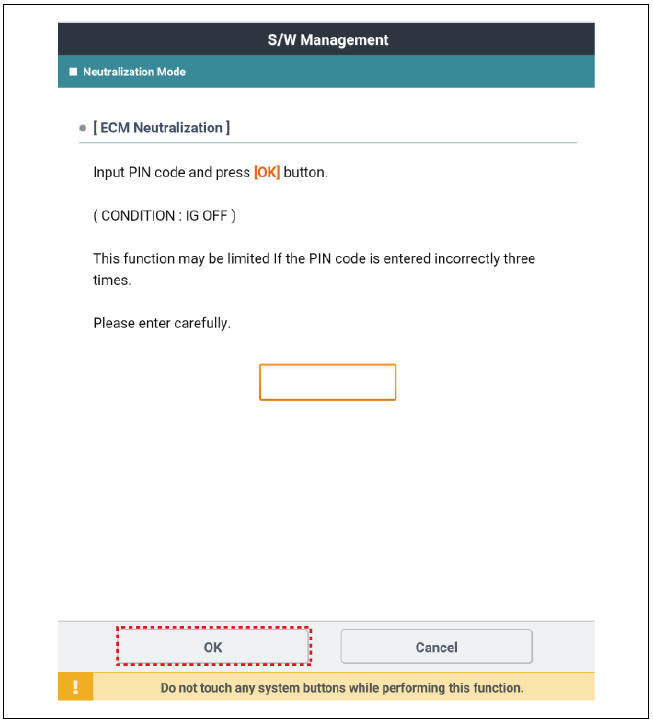
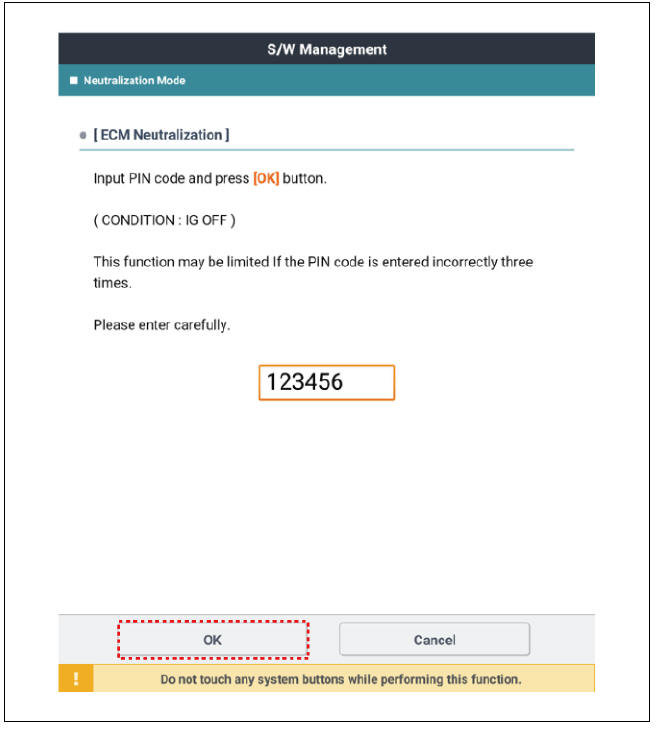
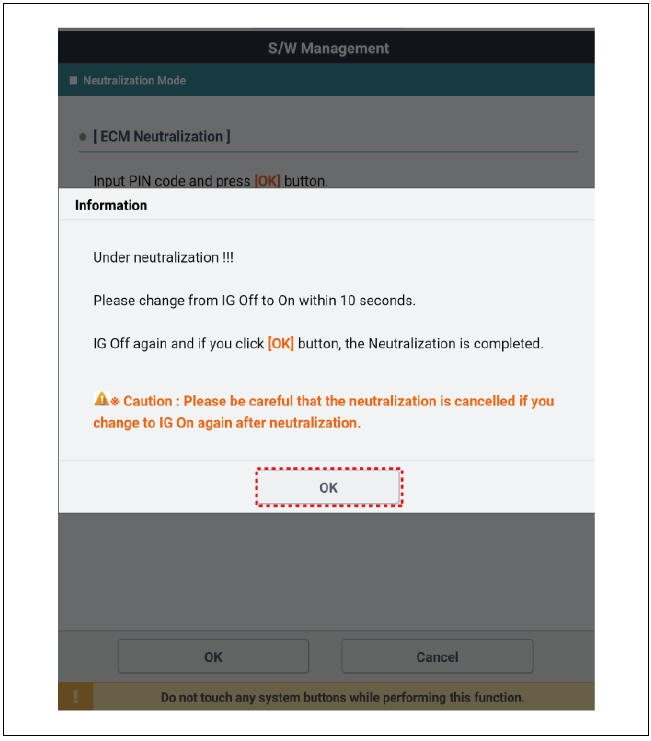
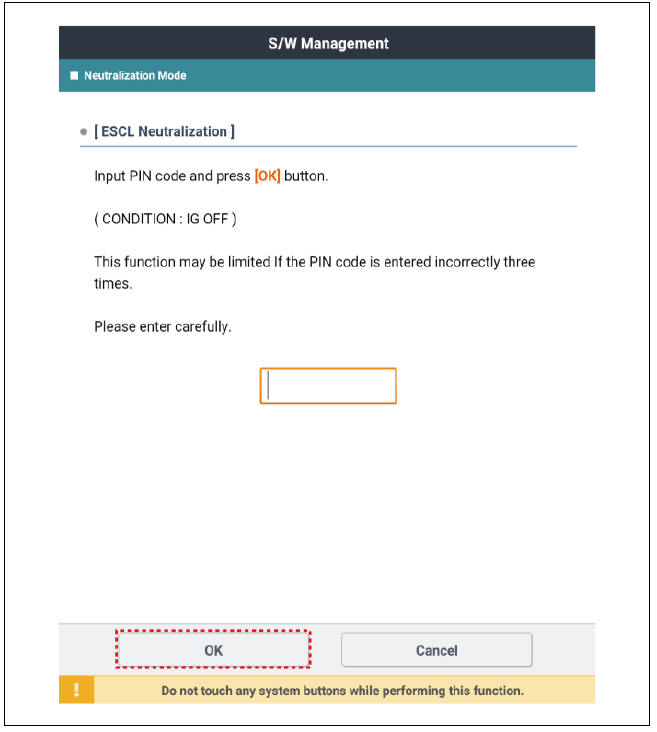
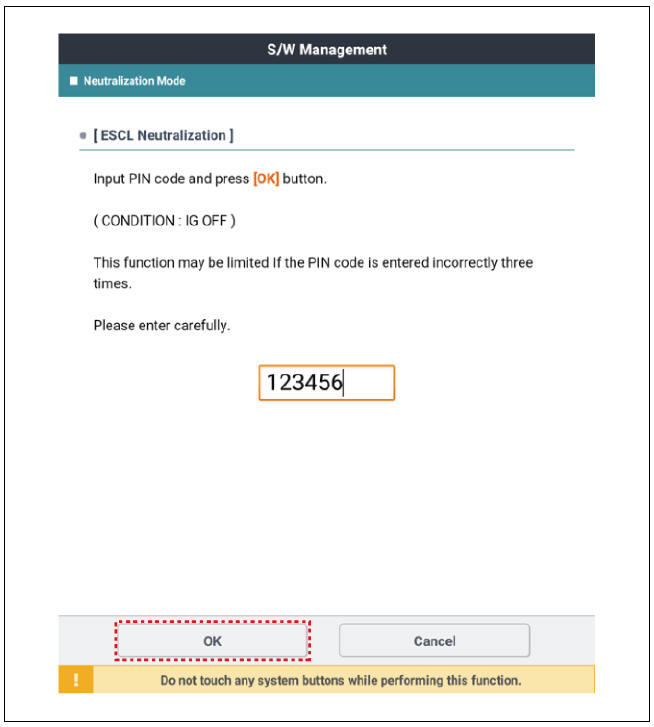
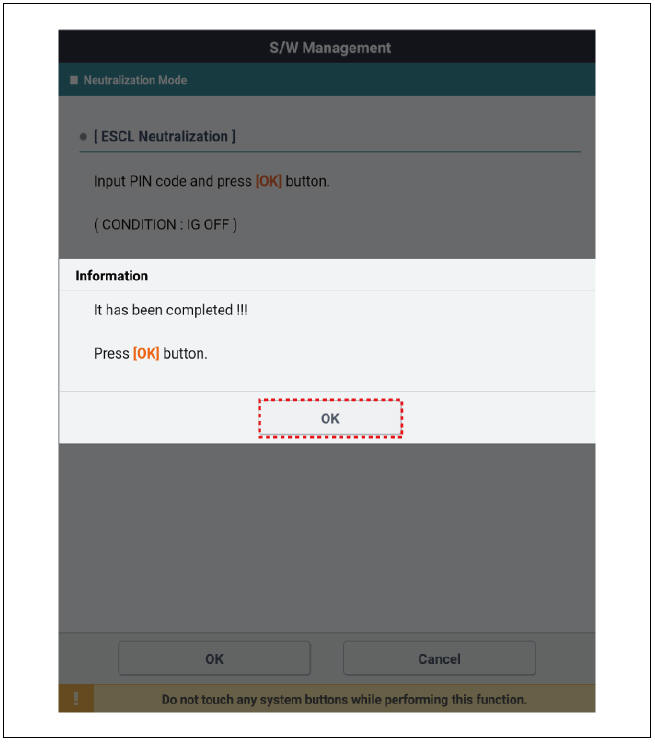
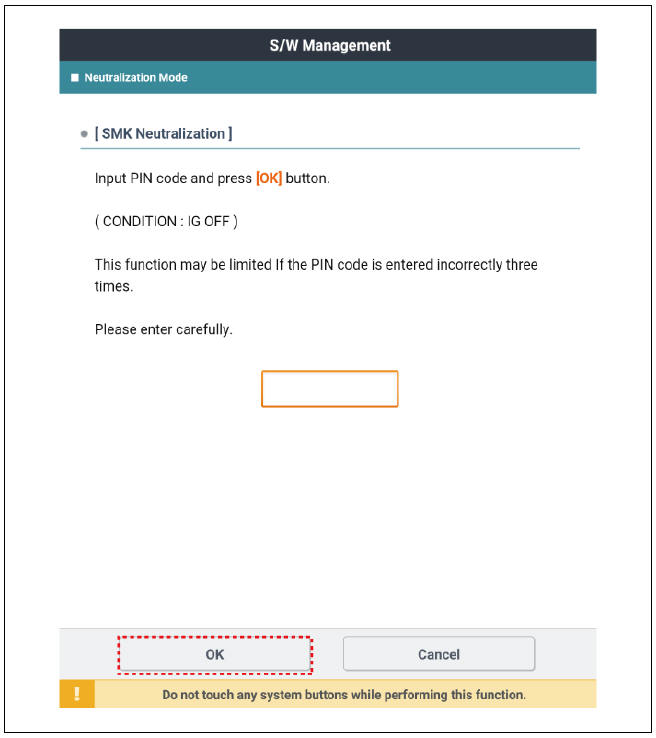
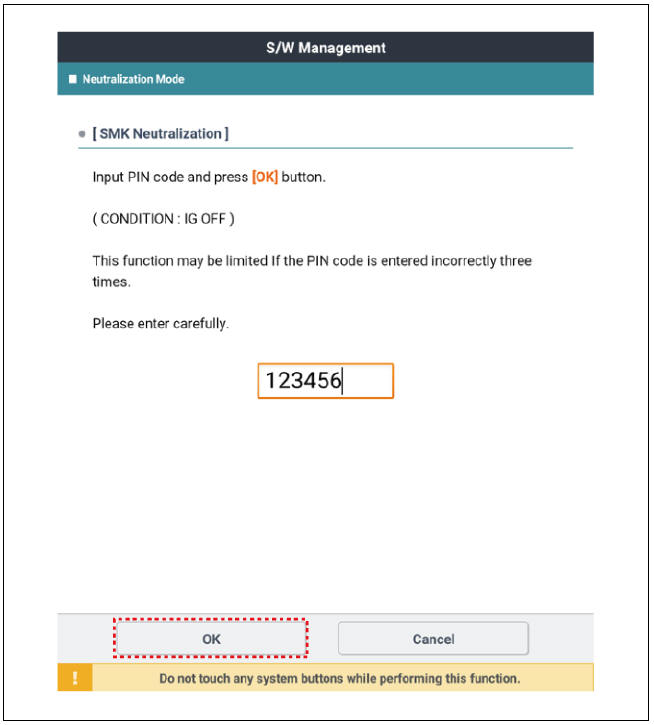
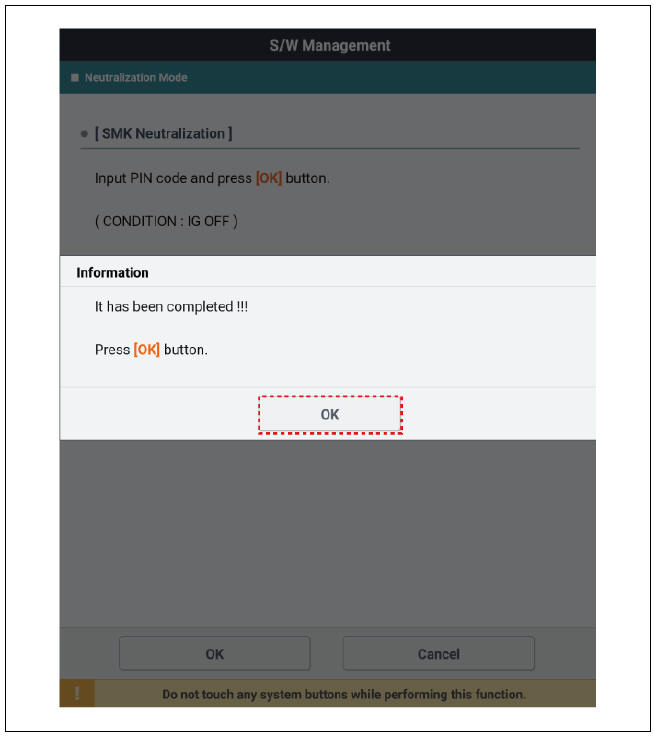
READ NEXT:
 Sunroof
Sunroof
Sunroof / Components And Components Location
Sunroof
Sunroof switch
Sunroof motor & controller
Description
The Sunroof is quiped with a one touch on/off switch to open and close the
glass, and it has an ANTIPINCH
function which
 Virtual Engine Sound System (VESS)
Virtual Engine Sound System (VESS)
Virtual Engine Sound System (VESS) / Components And Components
Virtual engine sound unit & speaker assembly
Description
The VESS (Virtual engine sound system) generates engine sound when you start
the EV system.
This sound is fo
SEE MORE:
 Vehicle settings (infotainment system)
Vehicle settings (infotainment system)
Press the Settings button on the head
unit of the infotainment system.
Select Vehicle and change the setting
of the features.
Vehicle Settings in the infotainment system
provides user options for a variety
of settings including door
 Fuel Filler Door Release Actuator Repair procedures | Fuel Filler Door Open Switch
Fuel Filler Door Release Actuator Repair procedures | Fuel Filler Door Open Switch
Fuel Filler Door / Components And Components Location
Fuel filler door open switch
Fuel filler door release actuator
Fuel Filler Door Release Actuator Repair procedures
Removal
Disconnect the negative (-) battery termin
Categories
- Home
- KIA Niro EV, Hybrid - Second generation - (SG2) (2021-2024) - Owner's manual
- Kia Niro - First generation - (DE) (2017-2022) - Service and Repair Manual
- Contact Us
