KIA Niro: Start/Stop Button | ESCL (Electronic Steering Column Lock)
Kia Niro - First generation - (DE) (2017-2022) - Service and Repair Manual / Body Electrical System / Button Engine Start System / Start/Stop Button | ESCL (Electronic Steering Column Lock)
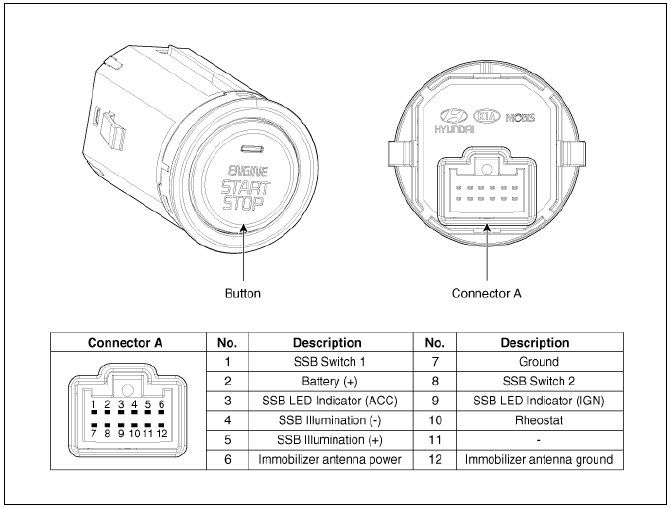
Start/Stop Button Repair procedures
Removal
- Disconnect the negative (-) battery terminal.
- Remove the crash pad garnish assembly (RH). (Refer to Body - "Crash Pad Garnish (RH)")
- Remove the start/stop button.
(1) Push the fixed hooks.
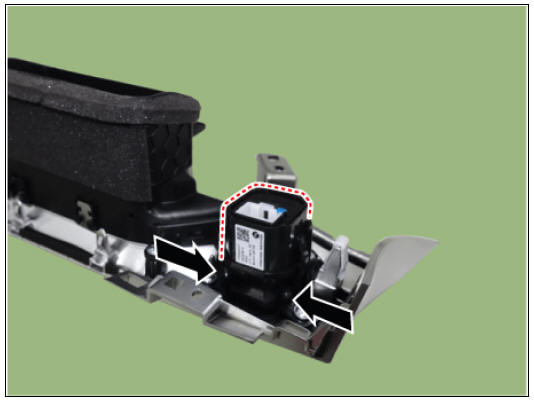
(2) Remove the start/stop button bracket (A) after loosening the mounting screws.
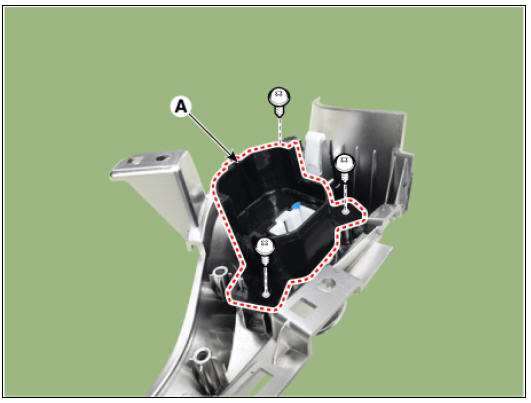
3) Remove the start/stop button (A) by pressing it in the direction of arrow after pushing the fixed hooks.
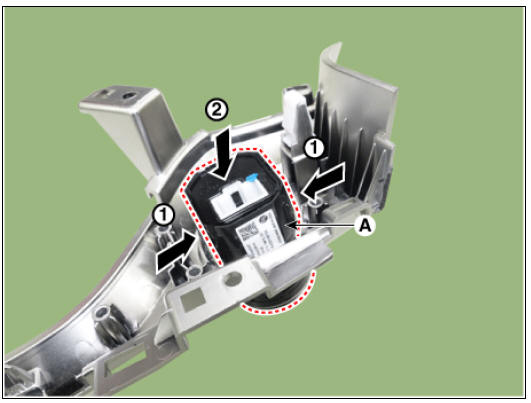
Installation
- Install in the reverse order of removal.
ESCL (Electronic Steering Column Lock)
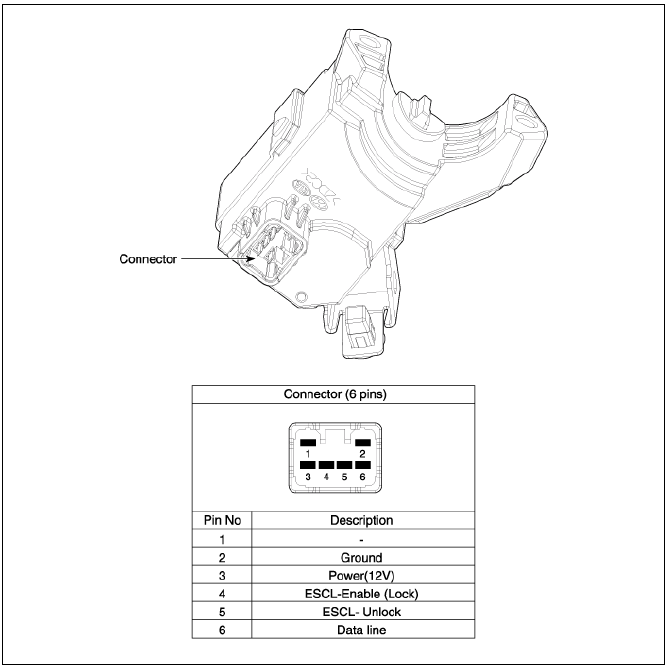
Removal
- Disconnect the negative(-) battery terminal.
- Remove the crash pad lower panel. (Refer to Body - "Crash Pad Lower Panel")
- Remove the steering column upper and lower shrouds. (Refer to Body - "Steering Column Shroud Panel")
- Disconnect the electronic steering column lock connector (A).
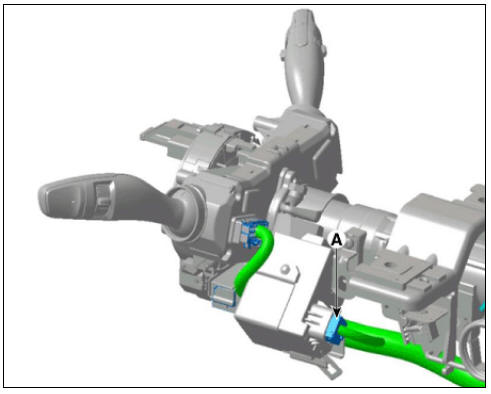
- Remove the electronic steering column lock (A). (Refer to Steering System - "Steering Column and Shaft")
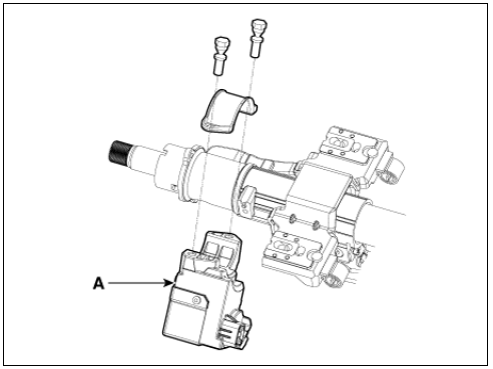
Installation
- Install the electronic steering column lock.
Warning
- Do not reuse the shear bolts.
- When installing the new shear bolts to the electronic steering column lock, tighten the shear bolts until its head is cut off.
Tightening torque : 7.0 - 13.0 N*m (0.7 - 1.3 kgf*m, 5.0 - 9.4 lb*ft)
- Install the steering column.
- Install the crash pad lower panel.
READ NEXT:
 Electro Chromic Inside Rear View Mirror
Electro Chromic Inside Rear View Mirror
Schematic Diagrams
Description
The ECM (Electro Chromatic inside rear view Mirror) is one that automatically
dims to protect the
driver's eyes when it senses light reflecting from the car behind. The sensor in
the mirror detects the
brigh
SEE MORE:
 Changing a tire equipped with
Tire Pressure Monitoring System
(TPMS) (Kia Niro EV)
Changing a tire equipped with
Tire Pressure Monitoring System
(TPMS) (Kia Niro EV)
Contact a professional workshop or seek
other qualified assistance. Kia recommends
to call an authorized Kia dealer/
service partner.
INFORMATION
You may not be able to identify a low tire
by simply looking at it. Always use a
good quality tir
 Emergency commodity
Emergency commodity
Fire extinguisher
If there is small fire and you know how to
use the fire extinguisher, follow these
steps carefully.
Pull out the safety pin at the top of the
extinguisher that keeps the handle
from being accidentally pressed.
Aim
Categories
- Home
- KIA Niro EV, Hybrid - Second generation - (SG2) (2021-2024) - Owner's manual
- Kia Niro - First generation - (DE) (2017-2022) - Service and Repair Manual
- Contact Us
