KIA Niro: Warning timing/ Warning volume
Warning timing
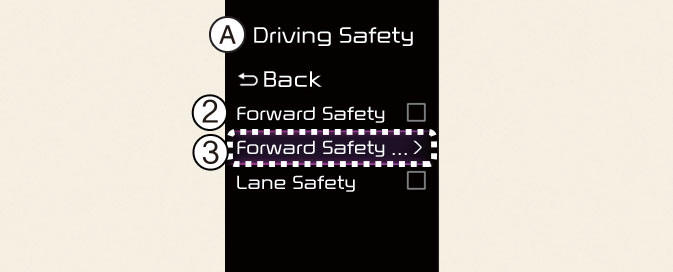

A: Driving Safety
- Forward Safety Warning Timing
- Normal
- Late
With the vehicle on, touch Settings → Driver Assistance → Driving Safety → Forward Safety Warning Timing on the instrument cluster or Settings → Vehicle → Driver Assistance → Driving Safety → Forward Safety Warning Timing on the infotainment system to change the initial warning activation timing of Forward Collision-Avoidance Assist.
- Use Normal in normal driving conditions.
If the Warning Timing seems sensitive, change it to Late.
- If Late is selected, Forward Collision- Avoidance Assist, warns the driver more slowly.
Warning volume
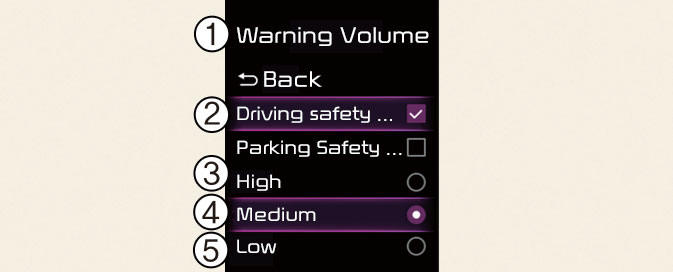
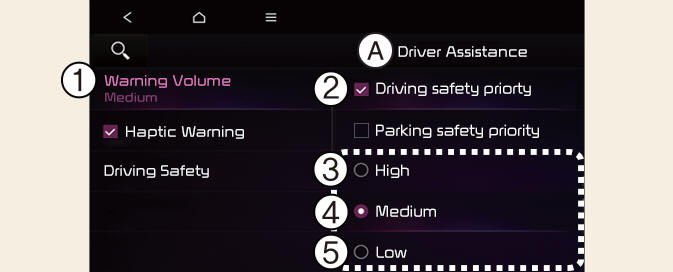
A: Driver Assistance
- Warning Volume
- Driving Safety Priority
- High
- Medium
- Low
- Off (If steering wheel vibration function is equipped)
With the vehicle on, touch Settings → Driver Assistance → Warning Volume on the instrument cluster or Settings → Vehicle → Driver Assistance → Warning Volume on the infotainment system to change the Warning volume to adjust the Warning volume levels; High, Medium, Low or Off.
If Driving Safety Priority is selected, the audio volume will temporarily decrease to warn the driver with the audible warning for safe driving.
CAUTION
- The setting of the Warning Timing and Warning Volume applies to all functions of Forward Collision-Avoidance Assist.
- Even though Normal is selected for Warning Timing, if the front vehicle suddenly stops, the warning may seem late.
- Select Late for Warning Timing when traffic is light and when driving speed is slow.
NOTICE
- If the vehicle is restarted, Warning timing and Warning volume will maintain the last setting.
- If Off is selected, the Warning volume of Forward Collision-Avoidance Assist will not turn off, but the volume will sound as Low.
- If Off is selected, steering wheel vibration (if equipped) will not turn off.
- If you change the Warning volume, the Warning volume of other Driver Assistance systems may change.
READ NEXT:
 Forward Collision-Avoidance Assist operation
Forward Collision-Avoidance Assist operation
Basic function
The basic function for Forward Collision-
Avoidance Assist is warned and controlled
by the following level.
Collision warning
Emergency braking
Stopping vehicle and ending brake
control
Collision warning
A: Collisi
 Junction Turning function- Kia Niro EV
Junction Turning function- Kia Niro EV
The Junction turning function is warned
and controlled by the following level.
Collision warning
Emergency braking
Stopping vehicle and ending brake
control
Collision warning
A: Collision warning!
Collision warning will alert the
 Junction Crossing function (if
equipped) Kia Niro EV
Junction Crossing function (if
equipped) Kia Niro EV
Warning and control
The Junction Crossing function is
warned and controlled by the following
level.
Collision warning
Emergency braking
Stopping vehicle and ending brake
control
Collision warning
A: Collision Warning!
Collis
SEE MORE:
 AC inverter
AC inverter
Type A
Type B
The AC inverter supplies 220V/200W or
115V/150W electric power to operate
electric accessories or equipment. If you
wish to use the AC inverter, open up the
AC inverter cover and connect a plug to
it. The AC inverter supplies
 Engine oil (Kia NIRO Hybrid)
Engine oil (Kia NIRO Hybrid)
Checking engine oil level
Engine oil is used for lubricating, cooling,
and operating various hydraulic components
in the engine. Engine oil consumption
while driving is normal, and it is
necessary to check and refill the engine
oil regularly. A
Categories
- Home
- KIA Niro EV, Hybrid - Second generation - (SG2) (2021-2024) - Owner's manual
- Kia Niro - First generation - (DE) (2017-2022) - Service and Repair Manual
- Contact Us
