KIA Niro: Infotainment system
KIA Niro EV, Hybrid - Second generation - (SG2) (2021-2024) - Owner's manual / Safety features of your vehicle / Seat / Infotainment system
Infotainment system (Kia Niro Hybrid only)
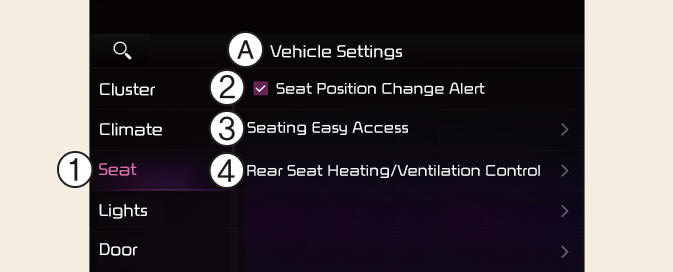
A: Vehicle settings
- Seat
- Seat Position Change Alert
- Seating Easy Access
- Rear Seat Heating/Ventilation Control
Select Settings → Vehicle → Seat from the Settings menu in the infotainment system screen, you may use various convenience functions.
- Seat Position Change Alert : When the seat position changes, details of the change are shown with a seat image.
- Seating Easy Access
- Seat Slide Easy Access : the seat automatically moves when the driver enters or leaves the vehicle may be selected.
- Rear Seat Heating/Ventilation Control: The rear seat warmer/ventilation can be controlled from the front seat.
Infotainment system (Kia Niro EV only)
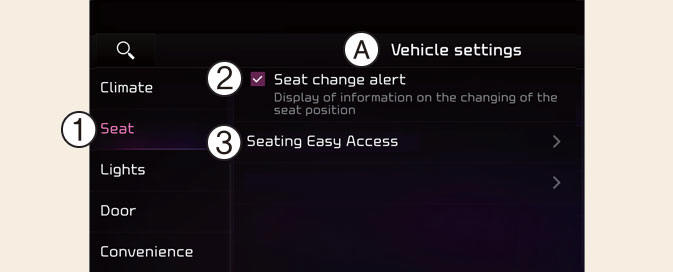
- Seat
- Seat change alert
- Seating Easy Access
Select Settings → Vehicle → Seat from the infotainment system screen, you may use various convenience functions.
- Seat change alert: When the seat position changes, details of the change are shown with a seat image.
- Seating Easy Access
- Easy seat access: the seat automatically moves when the driver enters or leaves the vehicle may be selected.
*The information provided may differ according to which functions are applicable to your vehicle.
INFORMATION
The infotainment system may change after software updates. For more information, refer to the manual provided in the infotainment system and the quick reference guide.
READ NEXT:
 Adjusting the front seat
Adjusting the front seat
Operation
The seat can be adjusted by using the
control levers located on the outside of
the seat cushion.
INFORMATION
Adjust the seat before driving, and make
sure the seat is locked securely by trying
to move without using the lever. If the
 Relaxion comfort seat (for passenger's seat) (Kia NIRO Hybrid)
Relaxion comfort seat (for passenger's seat) (Kia NIRO Hybrid)
Relaxion comfort seats distribute body
pressure and concentrated weight on
specific body parts that occur while sitting
in the same position for a long
period of time. The seat relieves fatigue
and discomfort by providing the optimal
sit po
 Seatback pocket
Seatback pocket
Seatback pocket
USB charger
WARNING
Loose objects in the driver's foot area
could interfere with the operation of
the foot pedals, possibly causing an
accident.
When you return the seatback to its
upright position, hold
SEE MORE:
 Remote window closing/opening (for front seats)
Remote window closing/opening (for front seats)
Lock button
Unlock button
If Auto window up/down function (safety
window function) is equipped, you can
still control the corresponding windows
movement with engine turned off.
Operation
Press and hold the door lock button
(1) o
 Roof Rack Repair procedures
Roof Rack Repair procedures
Replacement
Warning
Put on gloves to protect your hands.
Warning
Use a plastic panel removal tool to remove interior trim pieces
without marring the surface.
Be careful not to bend or scratch the trim and panels.
Remove the roof rac
Categories
- Home
- KIA Niro EV, Hybrid - Second generation - (SG2) (2021-2024) - Owner's manual
- Kia Niro - First generation - (DE) (2017-2022) - Service and Repair Manual
- Contact Us
