KIA Niro: Overhead Console Lamp Repair procedures | Hazard Lamp Switch
Kia Niro - First generation - (DE) (2017-2022) - Service and Repair Manual / Body Electrical System / Lighting System / Overhead Console Lamp Repair procedures | Hazard Lamp Switch
Inspection
- Remove the overhead console lamp.
(Refer to Lighting System - "Overhead Console Lamp")
- Check for continuity between terminals.
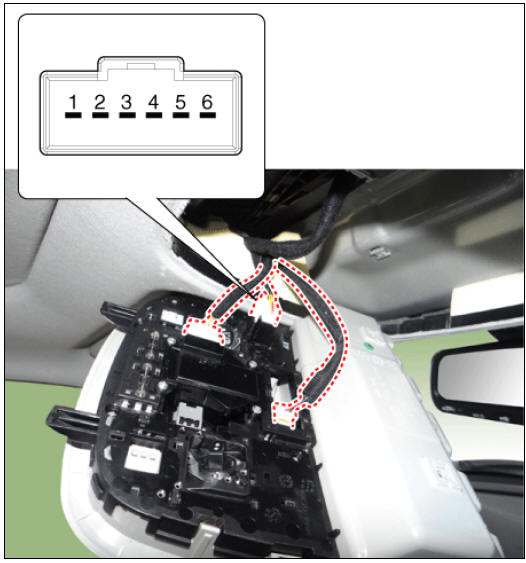
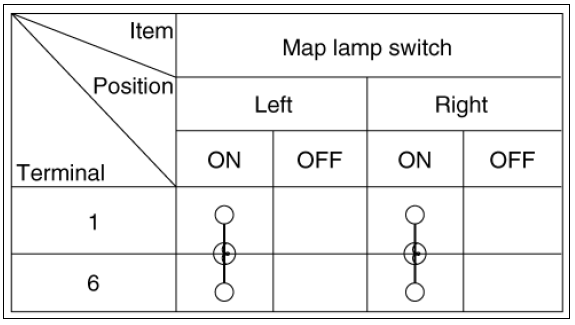
Removal
- Disconnect the negative (-) battery terminal.
- Remove the overhead console lamp (A) after loosening the mounting screws.
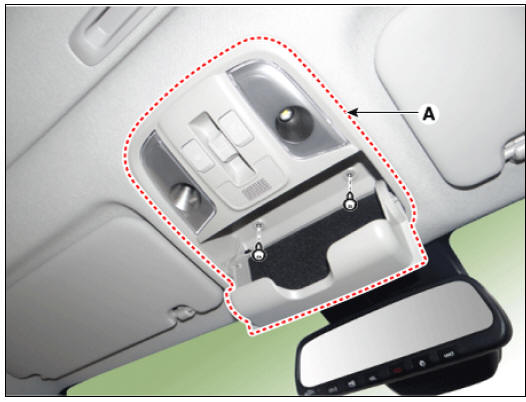
- Remove the overhead console after disconnecting the connectors (A).
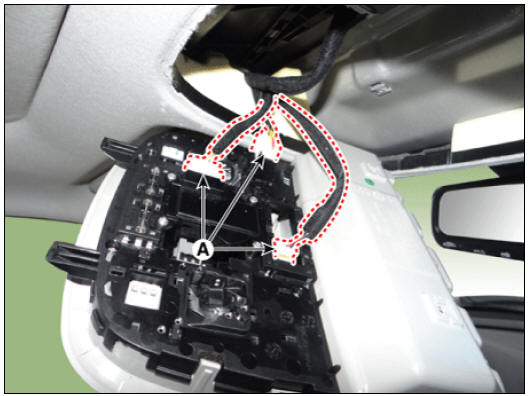
Installation
- Install in the reverse order of removal.
Replacement
- Remove the overhead console lamp (A) after loosening the mounting screws.
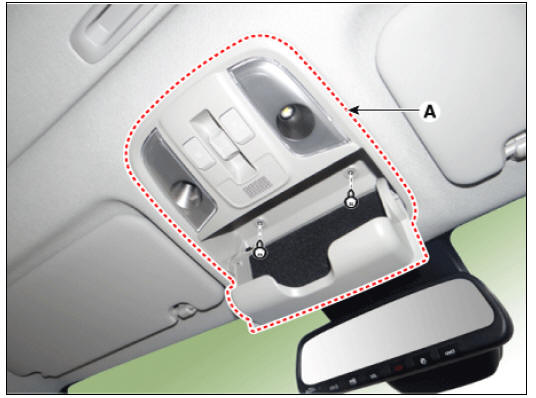
- Remove the socket (A) by rotating in the counterclockwise.
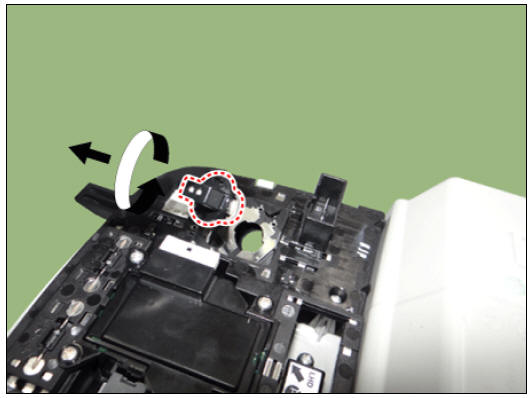
Hazard Lamp Switch
Connector and Terminal Function
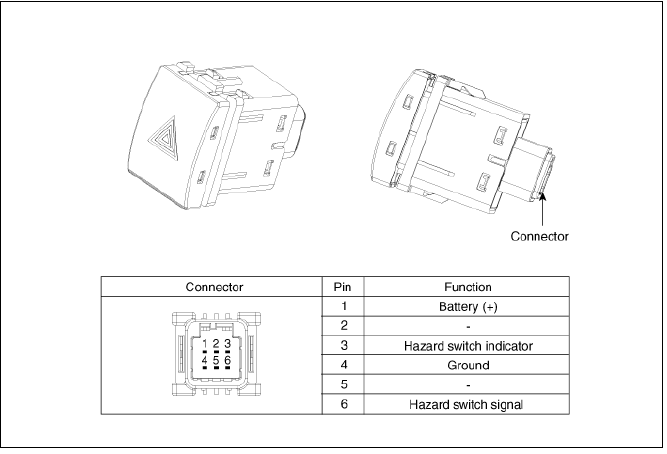
Circuit Diagram
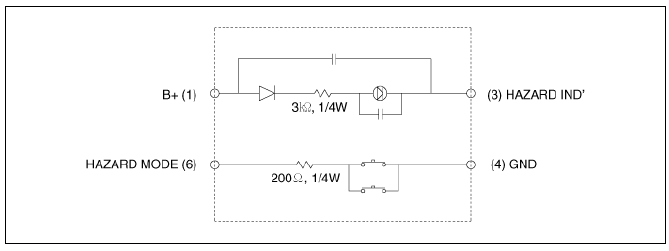
Inspection
- Check for continuity between terminals.
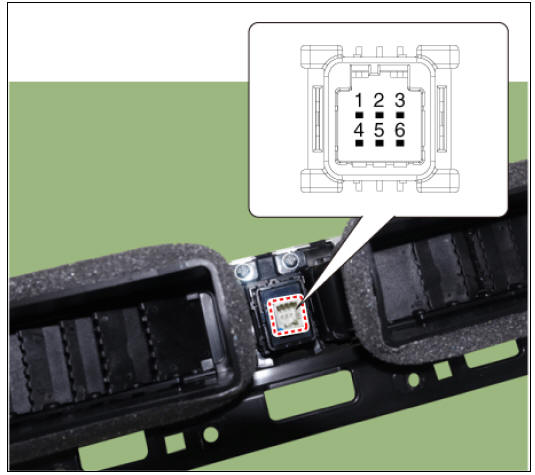
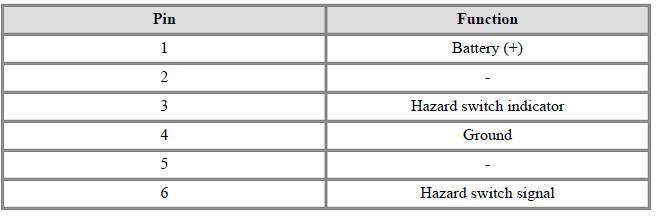
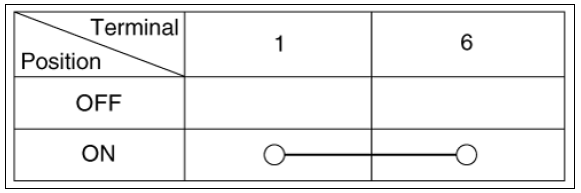
Removal
- Disconnect the negative battery terminal.
- Remove the crash pad garnish assembly (RH).
(Refer to Body - "Crash Pad Garnish (RH)")
- Remove the air ventilation duct (A) by pulling it in the direction of the arrow after loosening the mounting screws.
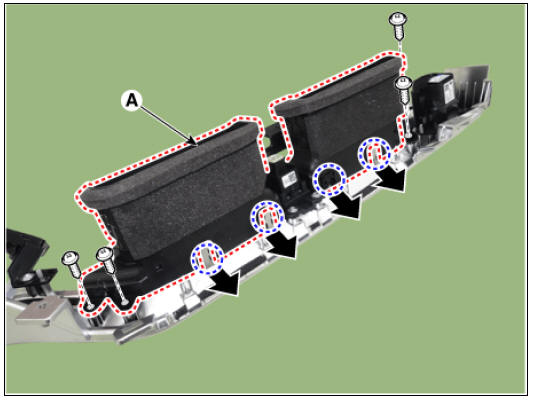
- Remove the hazard switch (A) after loosening the mounting screws.
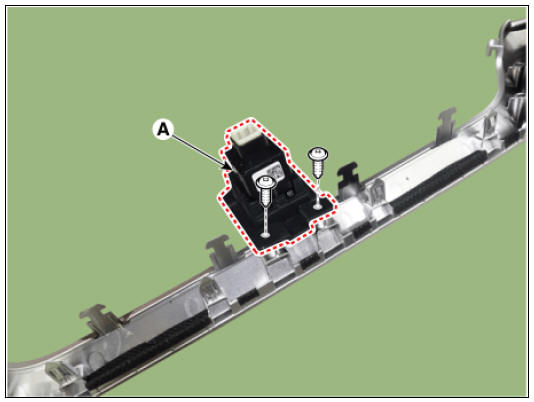
Installation
- Install in the reverse order of removal.
READ NEXT:
 Rheostat | Front Fog Lamps Repair procedures
Rheostat | Front Fog Lamps Repair procedures
Connector and Terminal Function
Rheostat Repair procedures
Removal
Disconnect the negative (-) battery terminal.
Remove the crash pad lower panel.
(Refer to Body - "Crash Pad Lower Panel")
Remove the crash
SEE MORE:
 Crash Pad Lower Panel | Glove Box Housing
Crash Pad Lower Panel | Glove Box Housing
Crash pad lower panel
Crash Pad Lower Panel Repair procedures
Replacement
Warning
Put on gloves to protect your hands.
Warning
Use a plastic panel removal tool to remove interior trim pieces without marring the surface.
B
 TPMS Sensor Repair procedures
TPMS Sensor Repair procedures
Removal
Remove the valve core and deflate the tire.
Remove the side of the tire bead area from the wheel using tire changing
machine .
Warning
The tire bead should be broken approx. 90º from the valve side
of the wheel. The
Categories
- Home
- KIA Niro EV, Hybrid - Second generation - (SG2) (2021-2024) - Owner's manual
- Kia Niro - First generation - (DE) (2017-2022) - Service and Repair Manual
- Contact Us
