KIA Niro: Rear Cross-Traffic Collision-Avoidance Assist settings
Rear Cross-Traffic Safety
Kia NIRO Hybrid

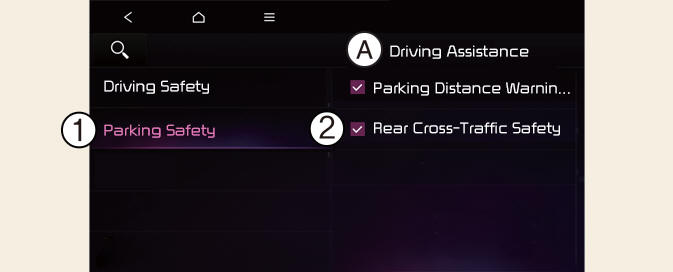
Kia Niro EV
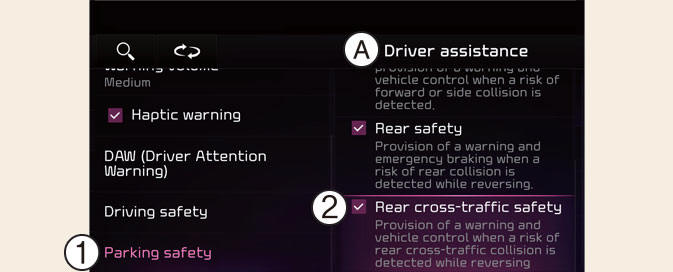
A: Driver assistance
- Parking safety
- Rear cross-traffic safety
With the vehicle on, touch Settings → Driver Assistance → Parking Safety → Rear Cross-Traffic Safety from the User settings menu or select Settings → Vehicle → Driver Assistance → Parking Safety → Rear Cross-Traffic Safety on the infotainment system screen to turn on Rear Cross-Traffic Collision- Avoidance Assist.
WARNING
When the vehicle is restarted, Rear Cross-Traffic Collision-Avoidance Assist will always turn on. However, if Rear cross-traffic safety is deselected after the vehicle is restarted, the driver should always be aware of the surroundings and drive safely.
CAUTION
When the trailer is connected, Rear Cross-Traffic Collision-Avoidance Assist automatically turns off (if equipped). In this case, you cannot get help from Rear Cross-Traffic Collision-Avoidance Assist.
Always drive with care.
NOTICE
Rear Cross Safety settings include 'Rear Cross-Traffic Collision-Avoidance Warning' and 'Rear Cross-Traffic Collision- Avoidance Assist'.
NOTICE
If the vehicle is restarted, Warning Volume will maintain the last setting.
Warning volume
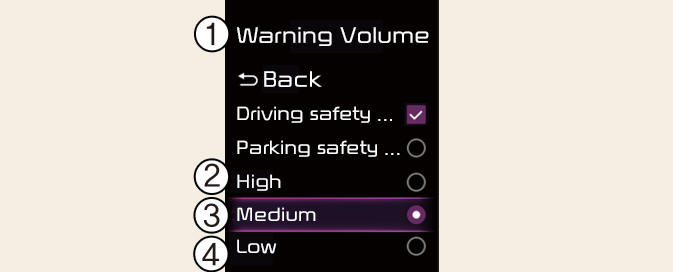
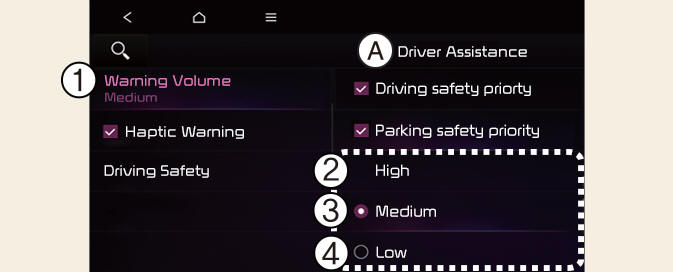
A: Driver assistance
- Warning volume
- High
- Medium
- Low
- Off (If steering wheel vibration function is equipped)
With the vehicle on, touch Settings → Driver Assistance → Warning Volume on the instrument cluster or Settings → Vehicle → Driver assistance → Warning volume on the infotainment system to change the Warning volume to adjust the Warning volume levels; High, Medium, Low or Off.
NOTICE
- If the vehicle is restarted, Warning volume will maintain the last setting.
- If Off is selected, the Warning volume of Rear Cross-Traffic Collision-Avoidance Assist will not turn off, but the volume will sound as Low.
- If Off is selected, steering wheel vibration will not turn off.
- If you change the Warning volume, the Warning volume of other Driver Assistance systems may change.
CAUTION
The settings for Warning Volume applies to all the functions of Rear Cross-Traffic Collision-Avoidance Assist.
READ NEXT:
 Rear Cross-Traffic Collision-Avoidance Assist operation
Rear Cross-Traffic Collision-Avoidance Assist operation
Rear Cross-Traffic Collision-Avoidance
Assist will warn and control the vehicle
depending on collision risk level:
'Collision warning', 'Emergency braking'
and 'Stopping vehicle and ending brake
control'.
Collision warni
 Stopping vehicle and ending brake control
Stopping vehicle and ending brake control
A: Drive carefully
When the vehicle is stopped due to
emergency braking, the warning message
will appear on the cluster.
Brake control will end after the vehicle
is stopped by emergency braking for
approximately 2 seconds.
During
 Rear Cross-Traffic Collision-Avoidance Assist malfunction
Rear Cross-Traffic Collision-Avoidance Assist malfunction
A: Check blind-spot safety systems
When Rear Cross-Traffic Collision-
Avoidance Assist is not working properly,
the warning message will appear on
the cluster for several seconds, and the
master ( ) warning light will
appear on
the cluste
SEE MORE:
 Battery Pack Assembly Repair procedures
Battery Pack Assembly Repair procedures
Warning
Be sure to read and follow the "General Safety Information and
Caution" before doing any work related with the high
voltage system. Failure to follow the safety instructions may result in
serious electrical injuries.
Be sure to
 Front Seat Back Cover
Front Seat Back Cover
Front seat back cover
Replacement
Remove the front seat assembly.
(Refer to Front Seat - "Front Seat Assembly")
Remove the front seat outer shield cover.
(Refer to Front Seat - "Front Seat Outer Shield Cover")
Categories
- Home
- KIA Niro EV, Hybrid - Second generation - (SG2) (2021-2024) - Owner's manual
- Kia Niro - First generation - (DE) (2017-2022) - Service and Repair Manual
- Contact Us
