KIA Niro: Crash Pad Side Cover
Kia Niro - First generation - (DE) (2017-2022) - Service and Repair Manual / Body (Interior And Exterior) / Crash Pad / Crash Pad Side Cover
Crash Pad Side Cover Components and components location
LH

- Crash pad side cover (LH)
RH

- Crash pad side cover (RH)
Crash Pad Side Cover Repair procedures
Replacement
Warning
Put on gloves to protect your hands.
Warning
- Use a plastic panel removal tool to remove interior trim pieces without marring the surface.
- Be careful not to bend or scratch the trim and panels.
- Remove the crash pad side cover (A) by using a remover.
LH
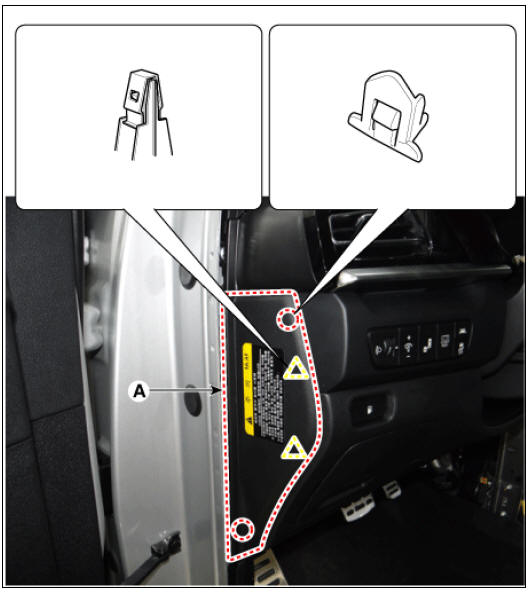
RH
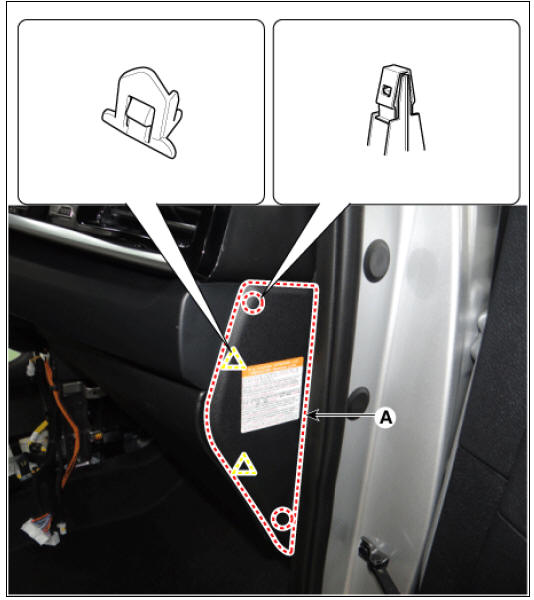
- Install in the reverse order of removal.
Warning
- Make sure the connector is connected properly.
- Replace any damaged clips.
Crash Pad Under Cover Repair procedures
Replacement
Warning
Put on gloves to protect your hands.
Warning
- Use a plastic panel removal tool to remove interior trim pieces without marring the surface.
- Be careful not to bend or scratch the trim and panels.
- Using a screwdriver or remover and remove the crash pad under cover (RH) (A).
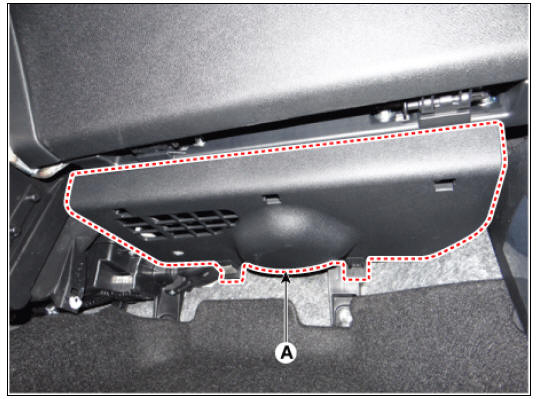
- Install in the reverse order of removal.
Warning
- Make sure the connector is connected properly.
- Replace any damaged clips
READ NEXT:
 Crash Pad Main Lower Panel
Crash Pad Main Lower Panel
Crash pad main lower panel
Replacement
Warning
Put on gloves to protect your hands.
Warning
Use a plastic panel removal tool to remove interior trim pieces
without marring the surface.
Be careful not to bend or scratch the trim
 Cowl Cross Bar Assembly
Cowl Cross Bar Assembly
Cowl cross bar assembly
Replacement
Remove the cowl top cover.
(Refer to Cowl Top Cover - "Repair procedures")
Remove the main crash pad assembly.
(Refer to Crash Pad - "Main Crash Pad Assembly")
Remove the c
 Fender
Fender
Fender assembly
Fender / Repair Procedures
Replacement
Warning
Be careful not to damage the fender and body.
Use a plastic panel removal tool to remove interior trim pieces
without marring the surface.
Remove the head
SEE MORE:
 Replacing the front wiper blade (Kia Niro EV)
Replacing the front wiper blade (Kia Niro EV)
Operation
Turn off the vehicle.
Move the wiper switch to the single
wiping (MIST/1x) position within 20
seconds.
Hold the wiper switch for more than 2
seconds.
Raise the wiper arm.
Lift the wiper blade clip up (1). Pull
down t
 DCT Control Module (TCM), Repair procedures
DCT Control Module (TCM), Repair procedures
Conponent Location
DCT Control Module (TCM)
TCM Connector
TCM Terminal Function
Connector (A)
Connector (B)
Circuit Diagram
Inspection
TCM ground circuit test : Measure the resistance between TCM and chassis grou
Categories
- Home
- KIA Niro EV, Hybrid - Second generation - (SG2) (2021-2024) - Owner's manual
- Kia Niro - First generation - (DE) (2017-2022) - Service and Repair Manual
- Contact Us
