KIA Niro: Rear View Monitor settings
Rear View Monitor (RVM) (if equipped)
Rear View Monitor shows the area behind the vehicle to assist you when parking or backing up.
Detecting sensor
Kia NIRO Hybrid

Rear view camera
Kia Niro EV

Wide-rear view camera
Refer to the picture above for the detailed location of the detecting sensor.
Rear View Monitor settings
Warning volume
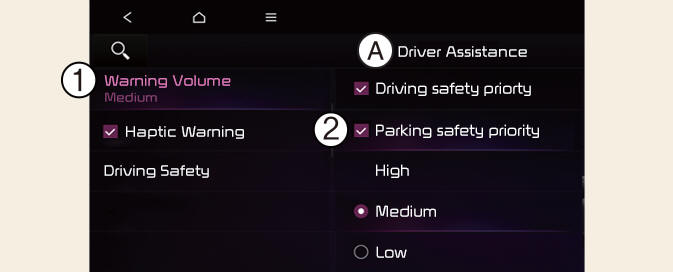
A: Driver Assistance
- Warning Volume
- Parking Safety Priority
If Reverse warning priority is selected, the audio volume will temporarily decrease while Rear View Monitor is operating for safe parking.- (Kia Niro EV only)
If Parking Safety Priority is selected, the audio volume will temporarily decrease while Rear View Monitor is operating for safe parking.- (Kia Niro Hybrid only)
NOTICE
If you change the Warning volume, the Warning volume of other Driver Assistance systems may change.
Camera settings
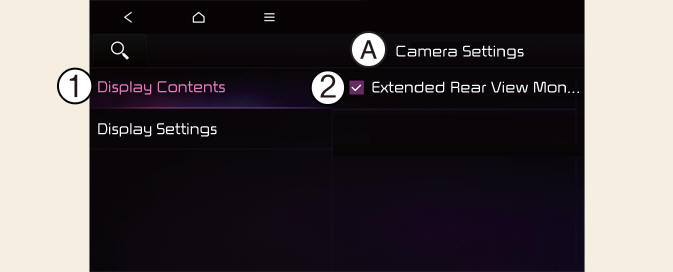
A: Camera Settings
- Display Contents
- Display Settings
You can change Rear View Monitor 'Display
Contents' by touching the setup
icon ( ) on the screen while Rear
View
Monitor is operating, or touching Settings
→ Vehicle → Driver assistance →
Parking safety → Camera settings on
the infotainment system
) on the screen while Rear
View
Monitor is operating, or touching Settings
→ Vehicle → Driver assistance →
Parking safety → Camera settings on
the infotainment system
- Display Contents: To change the settings of Rear view parking guide and Extended rear camera use.
- Display Settings: To change the screen's brightness and contrast.
NOTICE
The settings menu may not be depending on the specifications of the vehicle specifications.
Rear View Parking Guide
Rear View Parking Guide Lines

If Rear View Parking Guide Lines is selected, the rear view parking guide lines will be displayed at the left side of the infotainment system screen.
NOTICE- (Kia Niro Hybrid only)
The horizontal guideline shows the distance of 0.5 m (1.6 ft.), 1 m (3.3 ft.) and 2.3 m (7.6 ft.) from the vehicle.
Top View Parking Guide Lines- (Kia Niro Hybrid only)
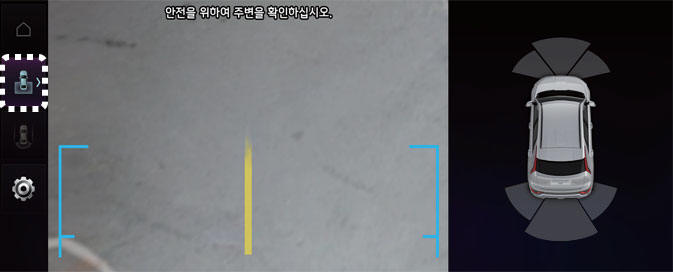
If Rear View Parking Guide Lines is selected, the top view parking guide lines will be displayed at the left side of the infotainment system screen.
NOTICE
The horizontal scale of rear top view paring guide indicates the tailgate opening distance, 1.5 m from the vehicle.
Extended rear camera use
With the vehicle on, touch Settings → Vehicle → Driver assistance → Parking safety → Camera settings → Display contents → Extend rear camera use on the infotainment system to turn on Extended Rear View function and deselect to turn off the function.
READ NEXT:
 Rear View Monitor operation
Rear View Monitor operation
Parking/View button
Press the Parking/View button (1) to turn
on Rear View Monitor.
Press the button again to turn off the
function.
Rear view function
Operating conditions
Rear View Monitor will turn on when the
following condition
 Rear View Monitor malfunction and limitations
Rear View Monitor malfunction and limitations
Rear View Monitor malfunction
When Rear View Monitor is not working
properly, or the screen flickers, or the
camera image does not display properly,
Kia recommends visiting an authorized
Kia dealer/service partner.
Limitations of Rear View Moni
 Rear Cross-Traffic Collision-Avoidance Assist (RCCA)
Rear Cross-Traffic Collision-Avoidance Assist (RCCA)
Rear Cross-Traffic Collision-Avoidance
Assist is designed to help detect vehicles
approaching from the left and right side
while your vehicle is reversing, and warn
the driver that a collision is imminent
with a warning message and an audible
w
SEE MORE:
 Hybrid Drive Motor Assembly Components and components location, Repair procedures
Hybrid Drive Motor Assembly Components and components location, Repair procedures
Component
location!
HPCU (Hybrid Power Control Unit) (LDC+MCU+HCU+Reservoir)
Hybrid drive motor
Hybrid starter generator (HSG)
Electrical radiator
Electric water pump (EWP)
Components
Hybrid motor assembly
 Reverse Parking Distance Warning malfunction and precautions
Reverse Parking Distance Warning malfunction and precautions
Reverse Parking Distance Warning malfunction
After starting the vehicle, a beep will
sound once when the gear is shifted to R
(Reverse) to indicate Reverse Parking
Distance Warning is operating normally.
However, if one or more of the followin
Categories
- Home
- KIA Niro EV, Hybrid - Second generation - (SG2) (2021-2024) - Owner's manual
- Kia Niro - First generation - (DE) (2017-2022) - Service and Repair Manual
- Contact Us
